Customers with air-gapped environments which have no outbound internet connectivity can still avail of the action template library. By default, the .ENV file is set to try and connect to the internet to download templates from the Tines S3 Bucket housing the JSON files. This download will fail in air-gapped environments.
Action Templates are also housed in the Postgres database and these can be used to populate the templates in a Self-Hosted air-gapped environment. To enable this functionality follow these steps
Step 1: Update the .ENV accordingly by setting the SYNC_TEMPLATES variable to false as shown below:
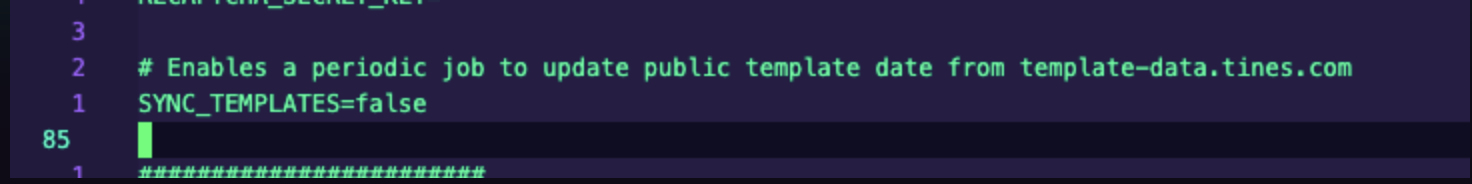
Step 2: Run the upgrade.sh script to enable the functionality. The upgrade script will back up the Postgres DB as well as stop and start all containers.
💡Note
Step 3: Once the upgrade is complete, navigate to the Tines Storyboard to confirm Action Templates are now present.