Prompts can be used to create a feedback loop from Tines to the end-user. The formula function PROMPT can be included in any action, and when the URL created by the prompt is visited by a user, the action that implements the prompt will emit a new event.
Documentation on the usage of the PROMPT function can be found here.
Example Configuration
Email a prompt URL to an address using the Email action:
{
"recipients": [
"alice@example.com"
],
"sender_name": "Alice",
"subject": "Visit this link",
"body": "<<PROMPT(\"OK\")>>",
"advanced_html": true
}When the action is run, the inbox listed in the recipients field, will receive an email with the below contents:
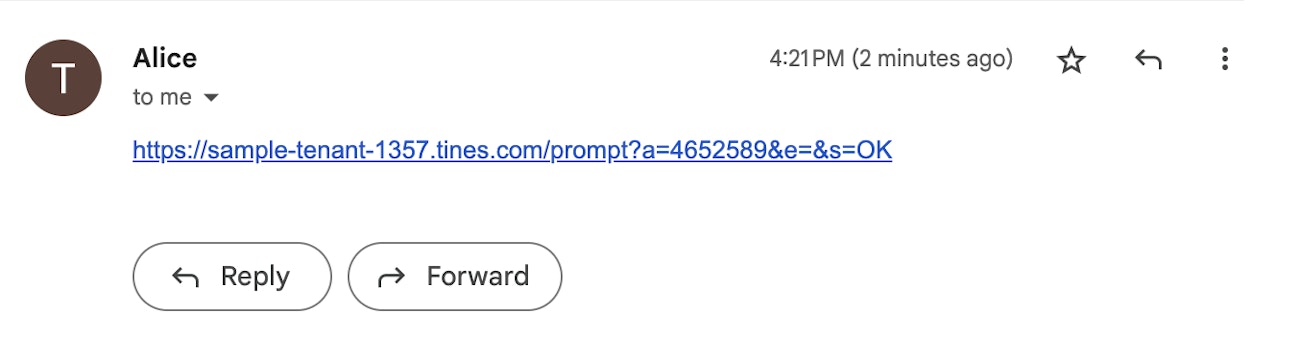
When the link in the email is clicked, an event will be emitted by the email action specified above, with the payload:
{
"send_email_action": {
"prompt": {
"agent_id": <action-id>,
"event_id": null,
"status": "OK"
}
}
}The text passed into the PROMPT function will determine the value of the status key in the emitted event of the action.