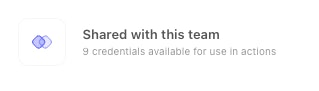Sharing a Credential
Credentials will, by default, only be accessible to the Team they are created within. Credentials can be configured to be shared with all other teams in the tenant by selecting the 'All teams & drafts' access option or with specific teams. Users can only edit these settings if they have the 'Manage credentials' permission, which corresponds with the Team admin role. Users can only share the credential with teams for which they have the 'Manage credentials' or 'Update credentials' permissions, which correspond to Team admin and Editor roles.
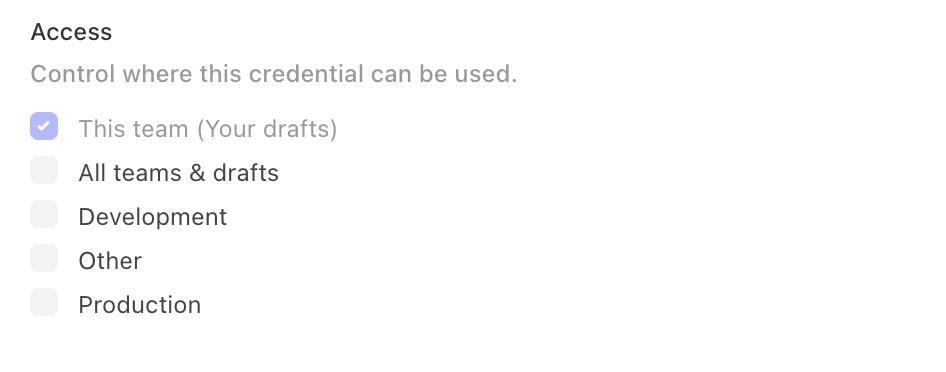
Need to share with other teams? Reach out to the team to discuss adding the feature to your Tines tenant.
Using a shared credential
Stories that call Credentials with the same name as Credentials shared across multiple Teams will use the Credential located within the same Team as the Story.
You can view all credentials available to your team by clicking the "Shared with this team" section in the credentials page. You will not be able to view or modify the contents of the credential unless you have the relevant permissions in the team owning said credential.