Tenant owners can access https://your-tenant-domain/settings/credentials to view and manage credentials across their entire tenant. This includes credentials from users' drafts.
The table view, similar to the team-level credentials, offers more information at a glance: the number of actions and stories the credential is used in, the credential type, when it was last used, created, and updated, the team name, the folder name, and the author name.
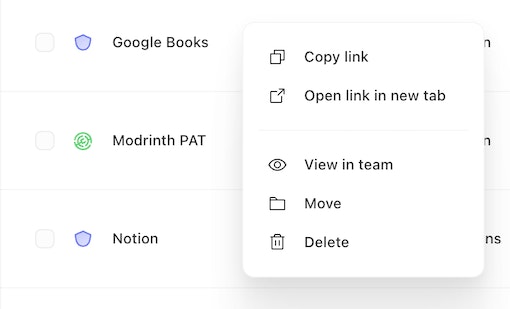
The right click context menu or the row level actions allows tenant owners to view a specific credential in its team context, move it between teams or folders, and delete it permanently.
Filtering
Credentials can be filtered by usage, domain restriction, and team.
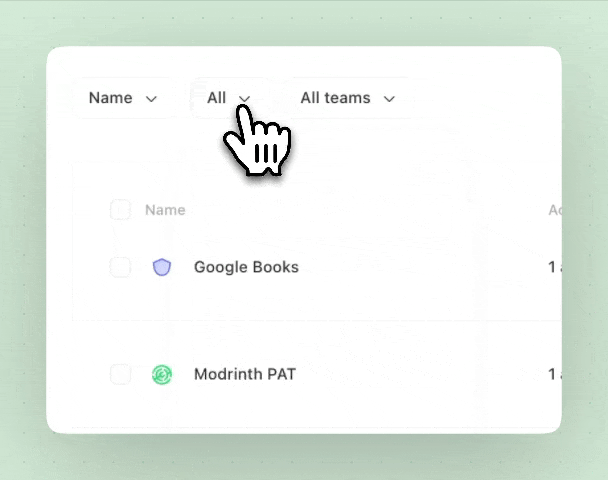
Unused in actions: When auditing credentials, tenant owners may filter credentials by Unused in actions to find unused credentials.
Restricted or Unrestricted: Tenants created before May 17, 2024 12:00 UTC will have the abilty to filter by Restricted and Unrestricted credentials, to help tenant owners implement domain restriction.
Team: Since this table view includes team names at a glance, it is also possible to filter by Team.
Bulk deletion
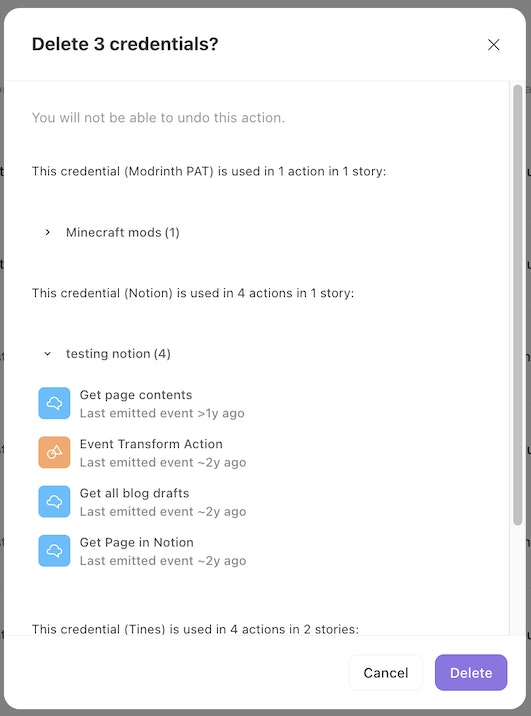
Tenant owners can select multiple credentials to delete them. Before confirming deletion, make sure to double check the warning modal for any credentials still in use.