AI in Tines is available for all tenants, and can be configured by a tenant owner.
Learn more about AI in Tines.
Enable AI features
Control whether or not AI features are enabled across the whole tenant.
These can be turned on via the AI settings in the settings center.
By default, AI is turned on for newly created tenants.
AI providers
By default, AI features are powered by Anthropic's Claude, hosted securely through AWS Bedrock.
It is possible to bring your own AI provider to power all of our AI features. The following AI providers are configurable with the following customizations:
AI providers, observability tools, or custom proxies which are schema compatible with the following providers can also be configured as well. This includes but is not limited to:
OpenAI / Anthropic behind a proxy or service
Multiple AI provider support
You can enable multiple AI providers within a single tenant.
Once enabled, Tines lets you choose models from any of your active providers when configuring:
AI Agent actions on the storyboard
The tenant's default smart and fast models in AI settings
The selected model for a Workbench conversation
This gives you the flexibility to mix and match providers and models while keeping control over exactly which models are exposed in your tenant.
Note: Tines AI features require at least one active AI provider. If a provider is being used as the default smart or fast model, it must remain enabled until you switch those defaults to another provider's models.
Schema compatiability
When using a custom AI provider that's not listed above, the provider must be schema compatible with the OpenAI chat completions API. The endpoint must support streaming and tool use.
Additionally, if the provider supports the models list endpoint, Tines is able to auto discover models. If not, you can still add custom models manually from the models tab.
AI models
When configuring OpenAI compatible APIs, it is possible to select which models are usable within Tines. Once configured, the fast model will power features such as automatic transform. The smart model will be used to power Workbench and other similar features.
All custom models enabled on an AI provider are also accessbile on the AI action.
Custom AWS Bedrock support for cloud
With custom AWS Bedrock support for cloud, you can choose any models that are enabled in your AWS region and permitted by your Bedrock account.
We recommend enabling the latest Anthropic Claude models for best performance and capabilities.
Model IDs can be obtained from the AWS Bedrock documentation.
Credentials for AWS Bedrock
To securely invoke AWS Bedrock APIs, Tines supports AWS authentication by connecting a credential to the provider or through assumed roles for the instance (self-hosted only).
Required IAM permissions
To use Bedrock within Tines, the IAM role must include the following permissions:
{
"Version": "2012-10-17",
"Statement": [
{
"Sid": "BedrockModelAccessPermissions",
"Effect": "Allow",
"Action": [
"bedrock:InvokeModel*",
"bedrock:GetInferenceProfile",
"bedrock:ListInferenceProfiles",
"bedrock:ListFoundationModels"
],
"Resource": "*"
}
]
}AWS Bedrock endpoints
When configuring your connection to AWS Bedrock, you’ll need to specify the correct Amazon Bedrock runtime API endpoint for your AWS region.
It will look something like: bedrock-runtime.<region>.amazonaws.com
View the list of region-specific Bedrock runtime endpoints.
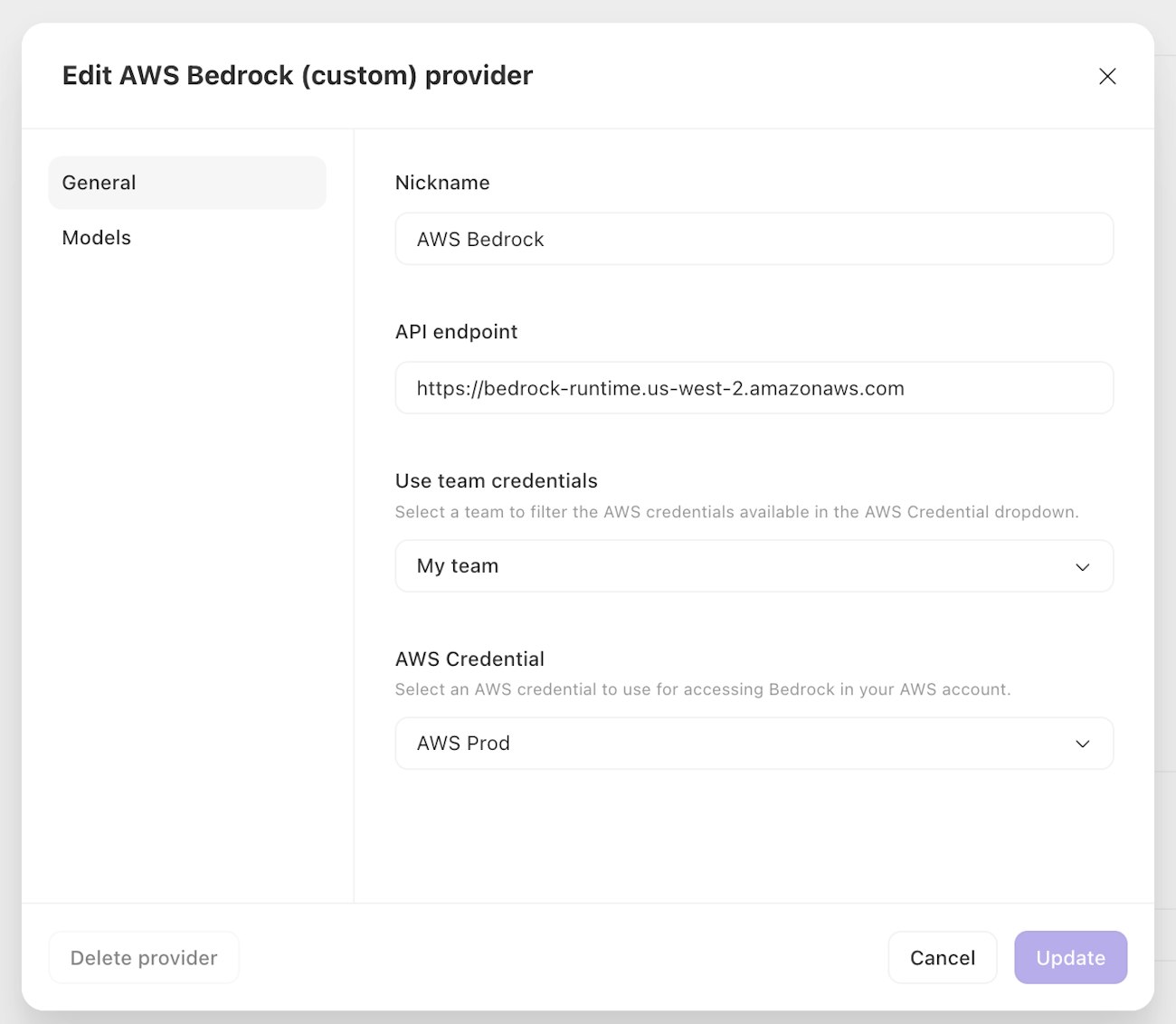
Azure OpenAI
When deploying OpenAI models through the Azure AI Foundry, additional configuration is required to enable use of those models in Tines. Each model is deployed to a unique URL and must be manually added to the model list.
Custom certificate authorities
When creating a custom AI provider, you can select the custom certificate authority to use for the connection. This can be helpful when connecting to your own private AI service.
Tunnel
You can also configure a custom AI provider to connect via a Tines Tunnel. This can be configured under Extra options when configuring your provider. Connecting via a Tunnel allows your cloud tenant to securely access AI services running in your internal networks. Only Tunnels which are accessible by all teams can be used.
For more information visit the Tunnel docs here.
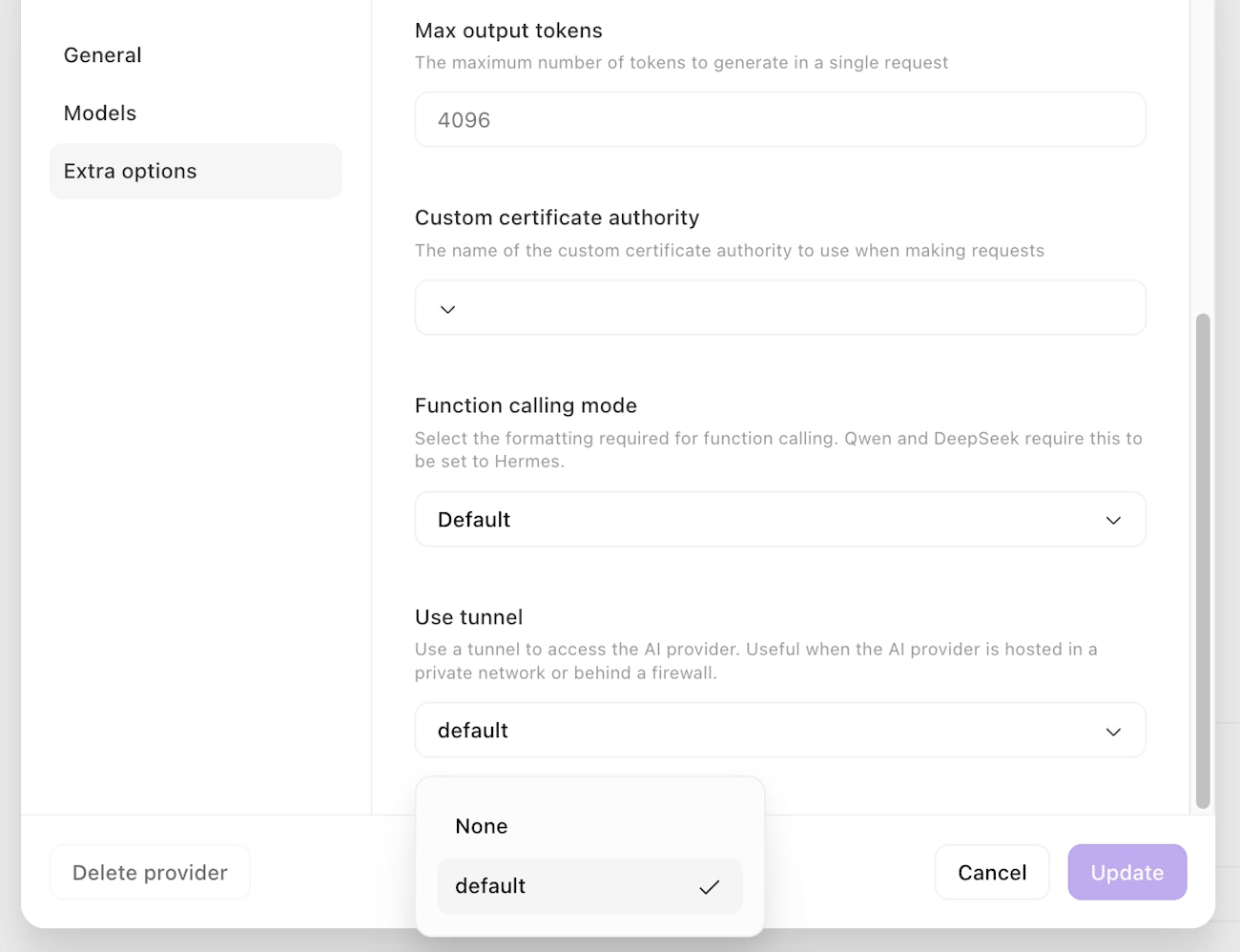
Allocation
Allocate your AI credits to different teams in your tenant. We will provide you with warnings when you’re nearing your credit limits.
Should you need to increase your AI credits, contact your Tines account team.
Note:
Workbench conversations without a preset use the tenant's unallocated credits as these conversations are team agnostic.
Workbench conversations using a preset will use the credits allocated to the team associated with that preset.
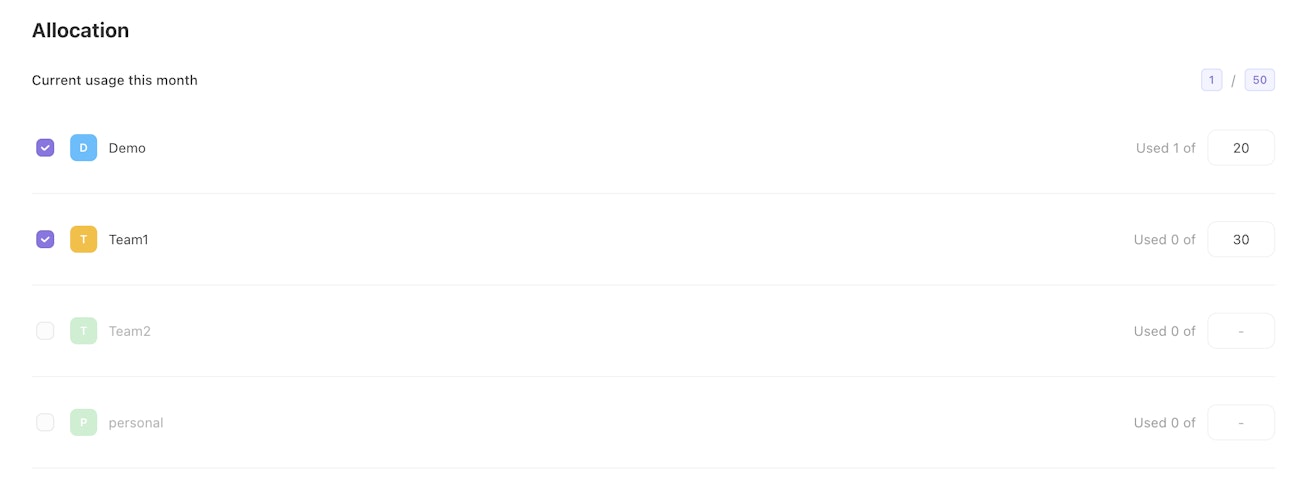
Prompt caching
Tines automatically handles prompt caching when using Tines AI, OpenAI, Anthropic, or custom AWS Bedrock providers. Prompt caching reducing costs and latency by reusing previously processed prompt content. You can learn more about prompt caching here.
Prompt caching is ephemeral - cached content automatically expires within minutes and is not stored persistently. Caching does not affect data residency and does not change the security or compliance posture of your AI provider.
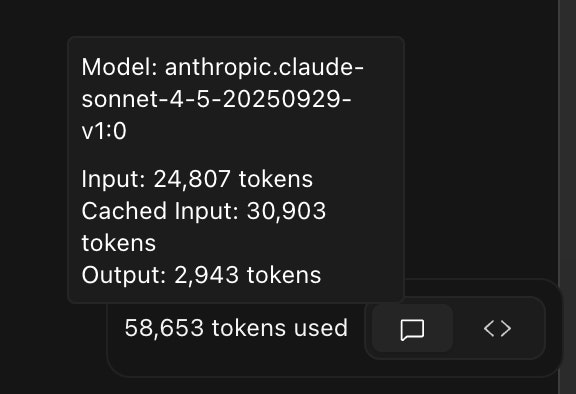
Prompt caching controls the amount of tokens that fall under Cached input. These tokens are processed faster and for a lower price.