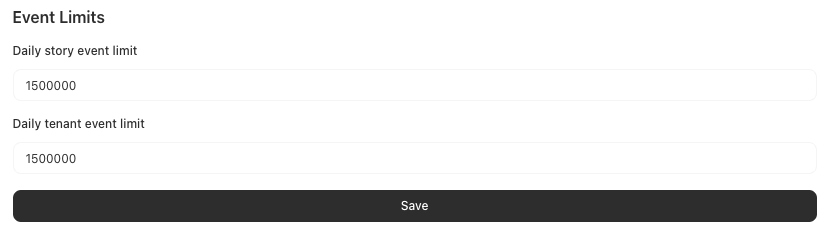Updating tenant limits
You can view your tenant's limits by checking your license at /admin/license. Please contact support if you notice an error or need a limit updated.
Your tenant will have some default limits set for tenant and story daily events. Admin users can update these to a limit that suits your infrastructure by visiting /admin/configuration in the app, as seen below.