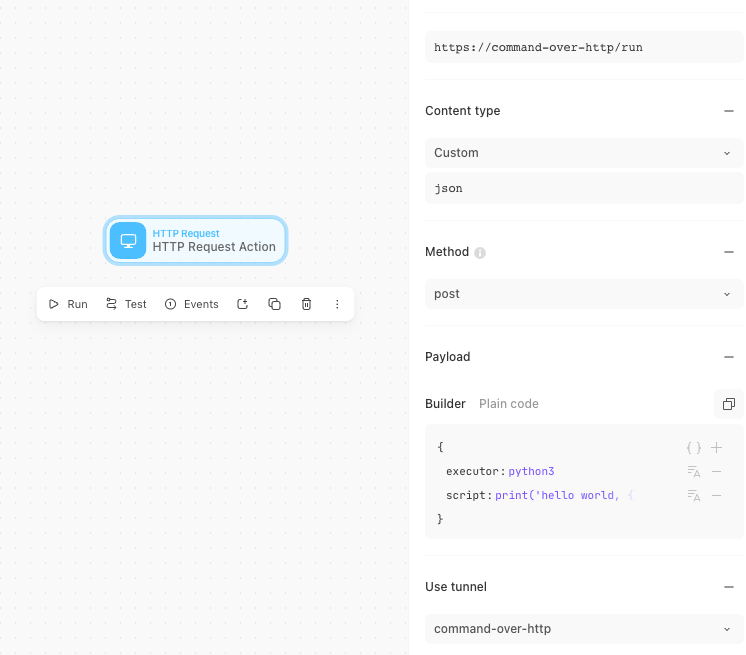Command-over-HTTP allows your Tines tenant to make programmatic calls to systems running on your private network, which may not have HTTP interfaces.
It is deployed as a container service within your network, and has the capability to execute python, bash, and powershell scripts there.
Deployment
Command-over-HTTP is available with the tunnel add-on option for cloud customers, and included for self-hosted customers. To get started, reach out to us and we will enable for your tenant.
Once enabled, visit https://<your-tenant-domain>/admin/command-over-http to obtain your deployment credentials. Only tenant owners or users with the TUNNEL_MANAGE tenant permission can access this page.
The container can be run through various orchestration platforms, for example Docker:
docker run \
-d \
--name command-over-http \
--env TINES_TUNNEL_SECRET="secret" \
tines/command-over-http:latestFor self-hosted customers, this can be configured without the TINES_TUNNEL_SECRET variable to communicate within your hosted platform setup and not via Cloudflare.
docker run \
-d \
--name command-over-http \
tines/command-over-http:latestUsage
Once enabled and deployed, use the HTTP request action to call the module. To do this, enable the ‘use tunnel’ parameter, and target the special URL https://command-over-http/run.
Finally, pass a JSON payload containing two keys: 1) executor (python3, powershell, or bash) and 2) script (the command or script you want to execute).