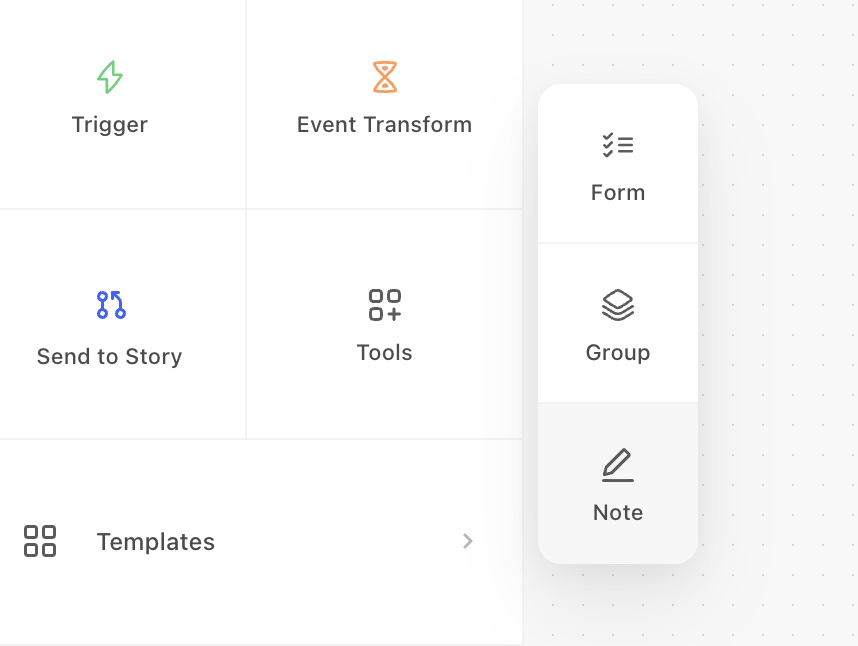Introduction
Tines Notes provide a way to document and share information about a story and specific actions taken within it by providing a space to add text and images. Notes are seen by all team members when viewing the storyboard. Common use cases for Notes include documenting intricate parts of a story, explaining unclear API requests, listing out required parameters for Send to Story actions, and associating workflows with external documentation for audit purposes.

Creating a note
Notes can be added to a story by clicking the "Add Notes" option on the left side of the storyboard and dragging a new Note into the story. Notes can also be added by selecting the storyboard and using the keyboard shortcut n.
Notes support formatting using the Markdown markup language. We support the CommonMark specification.