Deploying Tunnel
The Tunnel container can be run with Docker using the example below or similarly with other container orchestration platforms.
docker run \
--env TINES_TUNNEL_SECRET="secret" \
tines/tines-tunnel:latestThe Tunnel service will utilize the routing and DNS services of the host it is deployed on.
Using Tunnel
HTTP Requests can be sent through the Tunnel by utilizing the "Use tunnel" parameter in the configuration of a HTTP Request Action.
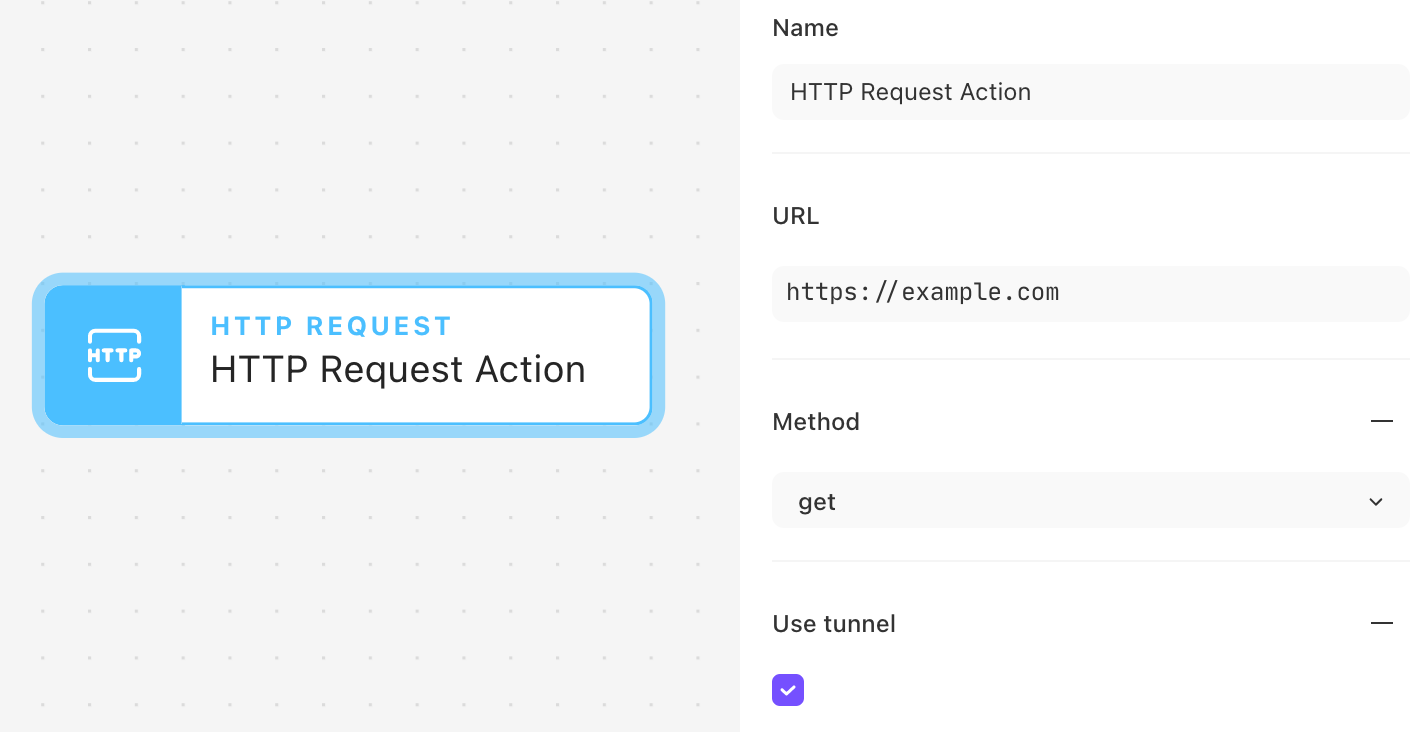
Connectivity Requirements
Tunnel uses Cloudflare Tunnels and requires connectivity to Cloudflare to function properly.
No inbound connectivity to the container is required by Tines from the internet or elsewhere. The container will attempt to form a connection with the services below from its deployment location.
For more information, see Cloudflare's documentation here.