University intro
This program offers a streamlined, approachable introduction to the Tines platform. Each series takes approximately 90 minutes to complete, with beginner, intermediate, and advanced sections designed to quickly build your Tines expertise. As you progress, you'll gain valuable context about how the platform works and practical implementation insights.
We've created a diverse learning experience featuring text explanations, visual aids, how-to videos, and interactive elements. By the end, you'll discover additional resources for continued learning and opportunities to build alongside Tines specialists.
Your feedback shapes our content! If you're enjoying the material or would like more information on specific topics, please use the thumbs up 👍 or thumbs down 👎 buttons at the bottom of the screen. This program will continue to grow with new modules based on your input.
Ready to transform how you work across systems? Let's dive in! 🏊
What is Tines?
The digital workplace challenge: App overload!
Ever feel like your workday is just hopping between different apps? 🐇
Morning routine: Check email → Log into Slack → Open ticketing system → Switch to security tools → Jump to spreadsheets → Back to email...
Sound familiar? The average professional uses 10+ different applications daily, and each switch costs you time and mental energy. It's like trying to cook a gourmet meal while running between different kitchens for each ingredient!
The hidden costs of app hopping
Lost time: Up to 40% of your day can disappear just switching contexts
Mental drain: Each new interface requires your brain to "reload"
Scattered information: Important data gets spread across multiple systems
Process delays: Workflows stall when you need to manually move information
How Tines saves the day
Tines is like having a personal assistant who can access all your systems, connect them together, and even handle many tasks automatically. No more app hopping!
Think of Tines as three amazing tools in one platform:
Workflow automation with Stories
What it is: Stories are like digital domino chains that connect your systems and automatically perform tasks across them.
How it works: When something happens (like receiving an email), Stories can kick off a series of steps across different systems checking data, making decisions, and taking actions all without you lifting a finger!
The magic ingredients:
Stories: The overall workflows that connect everything
Actions: Individual steps that do specific tasks
Events: Information flowing between steps
Real-life example: Instead of manually onboarding a new employee across 5 different systems, a Tines Story can automatically create their accounts, set permissions, add them to groups, and send welcome messages all from a single trigger!
Collaborative investigation with Cases
What it is: Cases are like digital war rooms where your team can work together on complex issues that need human brainpower.
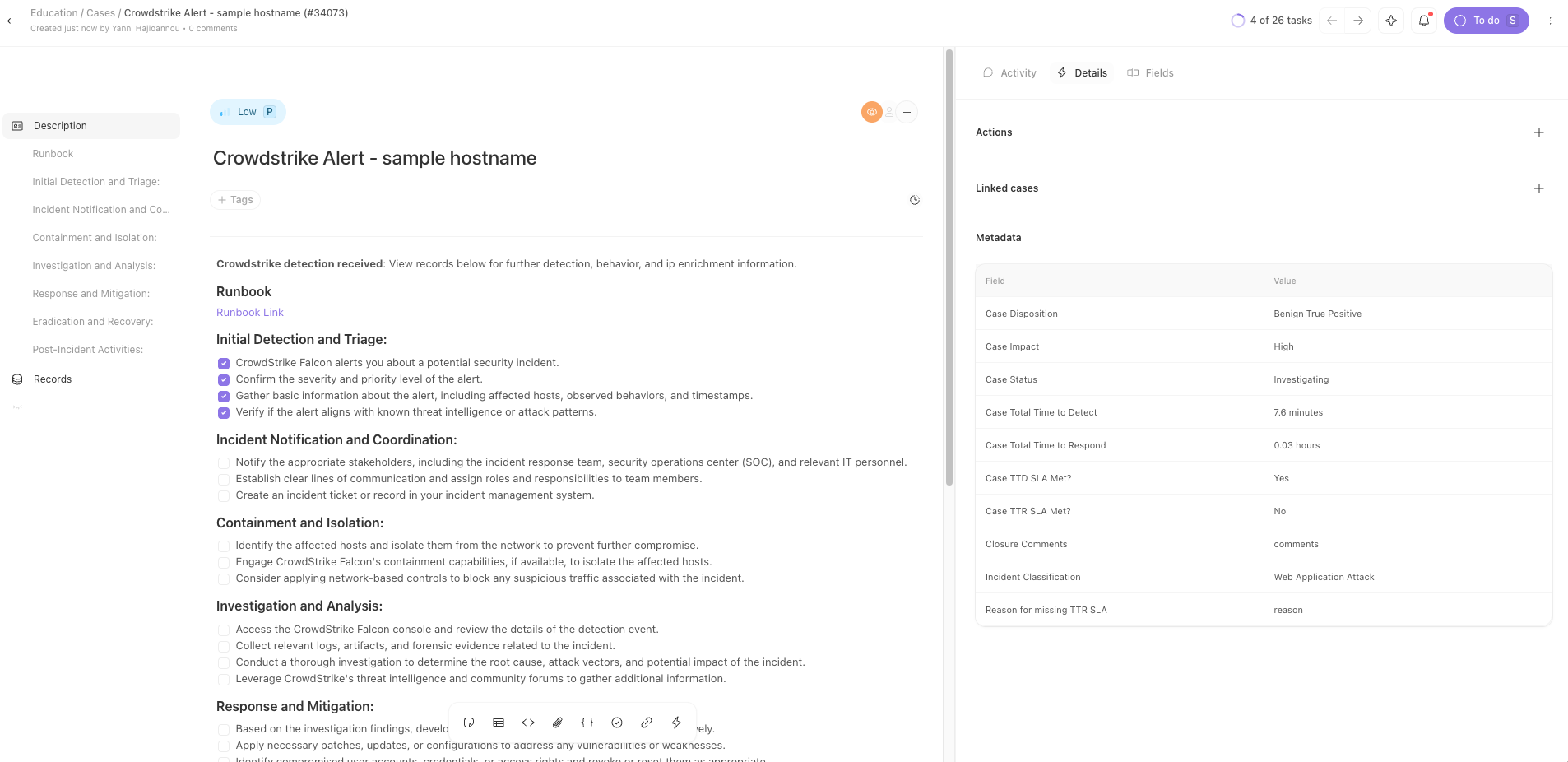
How it works: When something needs investigation (like a security alert), Cases provide a central workspace where your team can gather information from different systems, document findings, discuss next steps, and trigger automated responses all in one place!
The magic ingredients:
Documentation: Space to capture investigation details
Collaboration: Tools for team communication
Requirements: Checklists to ensure thorough resolution
Records: Mini-databases for important information
Real-life example: When investigating a suspicious login, your team can use a Case to automatically pull user details, device information, and login history from different systems, then collaborate on analysis and response all without switching between apps!
AI assistance with Workbench
What it is: Workbench is like having a super-smart assistant who understands natural language and can interact with all your systems for you.
How it works: Just chat naturally with Workbench about what you need, and it figures out which systems to access and tasks to perform then returns the results in a human-friendly way!
The magic ingredients:
Comprehension Layer: Understands what you're asking for
System Connectivity: Securely accesses your tools
Contextual Responses: Formats information in helpful ways
Feedback Loop: Gets better as you use it
Real-life example: Instead of logging into three different systems to check a user's status, just ask Workbench: "What's Jane Smith's account status?" It will check the systems for you and provide a simple answer saving you time and hassle!
Bringing it all together: the Tines ecosystem
Tines transforms how you work by creating bridges between your previously isolated systems:
Before Tines:
Log into System A to check user information
Copy that information manually
Log into System B to update records
Switch to System C to send notifications
Document everything in System D
With Tines:
Automate routine tasks with Stories
Collaborate on complex issues with Cases
Get quick answers and actions with Workbench
All while your systems work together behind the scenes!
The power of API connections
What makes all this possible? The secret sauce is API connections! Think of them as digital phone lines between your systems.
When Tines needs information from another system, it makes an API call just like making a phone call:
It dials the right number (URL)
Identifies itself (authentication)
Asks a specific question or makes a request
Receives the answer and knows what to do with it
The best part? You don't need to understand the technical details to benefit from this magic! Tines handles the complex connections while you focus on designing workflows that make your life easier.
Why you'll love Tines
Time freedom: Get hours back in your day by automating repetitive tasks
Fewer mistakes: Computers don't get tired or distracted
Work from one place: Access multiple systems through a single interface
Focus on what matters: Let automation handle the routine so you can tackle the important
No coding required: Build powerful workflows without technical expertise
Getting started is easy!
When you begin working with Tines, the most important tools you'll need are:
Your creativity: What tasks do you wish would just happen automatically?
Excitement to explore: The fun comes when you start connecting systems and watching your workflows come to life!
This video explains the basics of Tines, focusing on actions, the storyboard, and the properties panel.
Welcome to Tines
Resources
In your journey to master Tines automation, having access to reliable and comprehensive resources is crucial. At Tines, we understand the importance of providing you with the tools and information you need to succeed. Our extensive range of resources is designed to empower you and support your automation efforts at every step.
Docs
Link: https://www.tines.com/docs/quickstart
Summary: This section provides details about each key feature of Tines. You can learn more about stories, actions, events, credentials, resources, functions, and many more.
API
Link: https://www.tines.com/api/welcome
Summary: This section explains how to use the Tines API. It covers how to automatically onboard users, dynamically create actions, and perform many other tasks.
Story Library
Link: https://www.tines.com/story-library
Summary: The Story Library contains a collection of pre-built stories that cover various use cases. You can import stories that resonate with your team's specific use case, whether it involves connecting the tools you use or performing specific processes.
What's new
Link: https://www.tines.com/whats-new/introducing-touch-support-for-tines
Summary: Stay up to date with the latest features added to Tines by visiting the What's New section. Learn about the most recent addition, such as the introduction of touch support for Tines.
Tines explained
Link: https://explained.tines.com/en/
Tines explained is a companion resource available in Tines that outlines key features and provides guidance on first-time support. It also includes answers to FAQs and how-to videos.
You can access Tines Explained by clicking here or selecting "help and support" or "chat with support" from your Tines tenant.
Tines Community
The Tines Community Edition is a fully-featured cloud instance of Tines. It’s free to use, requires no up-front commitment, and includes a generous automation capacity. Anyone can sign-up and within minutes begin leveraging all the enterprise-grade features of a paid plan including Action templates, reporting, Story runs, forms, Action monitoring, SSO/SAML, and more.
We can't wait to see what you build. Get started today.