This module will quickly examine how a story may end and the possible actions used.
Ending your story with a notification
Ending your story with a notification is a common practice in Tines. You have a few options for notifying someone that a task was completed successfully:
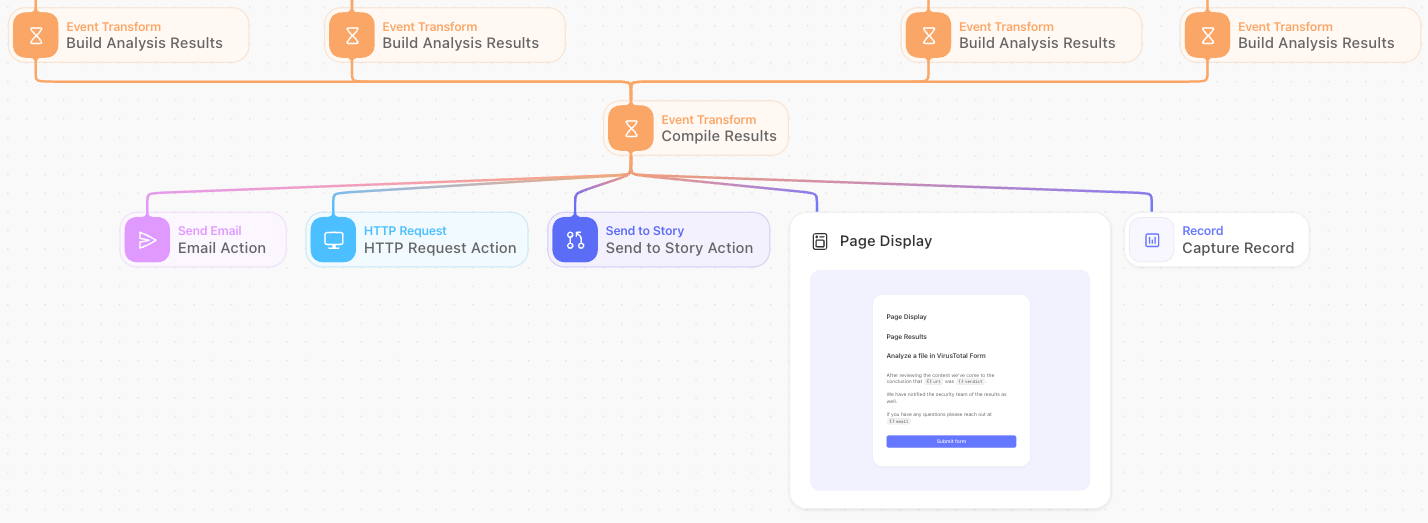
1. Send email action
This allows you to send an email with recipients, subject, body, and attachments. You can send an email to notify someone that all the tasks in your story were completed.
Example: Send a CSV file listing all users provisioned to a system.
2. HTTP action
If you prefer a messaging service like Slack, you can use an HTTP action to make an API call and send a notification.
Example: Sending a direct message in Slack to notify an individual or posting a message in a Slack channel to notify your whole team.
Alternatively, this HTTP action could document what happened in a story to a tool of your choice.
3. Send to story actions
These pass the output of the current story as input to another story, effectively ending the current story and starting the next one. This chains multiple stories together.
Example: A "data collection" story can end with a "send to story" action passing data to a "data processing" story.
4. Page display
When you end a story, you can have all that information and context appear on a final page. This can also be used with the send email action to provide a landing page for users to see the results of a story run or series of automated tasks.
5. Records & Cases
Records
Capturing a custom dataset with a mix-and-match of the most critical data points can be a great option for performing trend analysis. By examining your records at the end of the week, you can identify trends in your process that may have gone unnoticed before. This information can then be used to further develop your story and add value to your work.
learn more: https://www.tines.com/docs/records-cases/records
Cases
While records are utilized for capturing data to evaluate later, cases provide a practical way to take action based on that information. Linking records to cases allows for effective investigation, collaboration, and resolution of incidents.
To optimize efficiency, leverage the power of automation by utilizing our Tines API to dynamically create cases when specific criteria are met. You can access the Tines API at: https://www.tines.com/api/cases/create.
learn more: https://www.tines.com/docs/records-cases/cases
In all instances, the notification action should be the final action in your story. This will ensure that the data that flows through your story gets sent to the right parties, or is documented where you need. Creating a nice conclusion to your process and workflow.
So, in summary, consider ending your stories with either an email, messaging notification or a page. This is a good practice to confirm that the automation ran as expected.