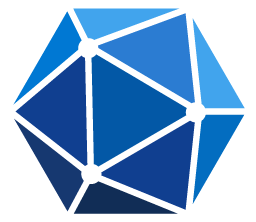Microsoft Outlook × Tines
Integrating Tines’ robust automation capabilities with Microsoft Outlook streamlines your workflows by automatically managing emails, scheduling, and real-time alerts, thereby boosting productivity and efficiency.
Pre-built templates
With Tines, you can easily take any action that has a defined API. We've already pre-built some of the most popular ones for you, so you can build quickly.
Build your own connections
With Tines, you can easily take any action that has a defined API using an HTTP request. To build even more quickly, copy a cURL command and paste it into the storyboard.
cURL request
curl -v -X GET --location "https://api.nasa.gov/neo/rest/v1/neo/browse?api_key=DEMO_KEY" -H 'Content-Type: application/json'Paste in your Tines story
Full workflow examples
Explore pre-built workflows for Microsoft Outlook. Use them for inspiration or as a starting point to build your custom automation solution.
Cleanup Microsoft Outlook inbox with Tines AI
Tools: Microsoft, Microsoft Outlook
By Michael Lynn at ECS Federal

Sync recent Outlook Calendar events to a Notion database
Tools: Microsoft Outlook, Notion

Add Notion database entries as Outlook calendar events
Tools: Microsoft, Microsoft Outlook, Notion



Tag Outlook Emails in a Folder Based on VirusTotal Scan Results
Tools: Microsoft Outlook, VirusTotal


Save attachments from emails in Microsoft Outlook to Microsoft OneDrive
Tools: Microsoft, Microsoft OneDrive





Retrieve emails from Outlook and add the details to a Microsoft OneDrive spreadsheet
Tools: Microsoft, Microsoft OneDrive



Connect quickly
It takes minutes, not months, to connect to tools in Tines.
Explore more resources
Check out our blogs, browse our learning paths, and more.
Tines blog
Stay in the know
Update from Tines; the smart, secure workflow builder for your whole team.
Go to blog
Case studies
Powerful users, powerful studies
Discover how companies – from Fortune 10 to startups – apply Tines to transform the way their teams operate.
Read case studies
Learn
Tines University
Build your knowledge with dedicated learning paths at all levels.
Start learning
Learn
Learn to use Tines with our documentation
Go to docs