Here at Tines, we’re laser-focused on listening to our customers and being the solution they need. It’s why Tines was created in the first place — to be the solution our founders needed but couldn’t find, so they built it themselves. In the same vein, we heard from our customers that they wanted a place to collaborate and track incidents, analyze them, and use the data to build even better automated workflows. Enter cases.
Cases offer a space for your team to collaborate. Using data captured from your workflows in a record, you can put data into a single view to identify anomalies. Attach these records to a case and build better automations to remediate them, driving improved operational efficiency for your whole team.
When to use cases vs. a dedicated ticketing software
There are clear players in the ticket management space – we’ve written and sung their praise many times. But there are situations where you might want to work on an incident or capture steps you’ve taken directly in Tines instead of in separate software. In this blog, we outline how to update those workflows to create a case in Tines instead of, or alongside, the ticket in Jira.
Let's delve into what that transition looks like.
Authentication process
Jira authentication
Authenticating requests is achieved by inserting the user email and API key into the ‘Authentication’ section of the action.
Tines authentication
Similar to other Tines actions, you can authenticate with either a user or tenant API token with a `x-user-token` header. The only difference is when a case is created by a user or tenant key, this will be tagged in the case comments. Depending on your workflows, you might want to choose one option over the other.
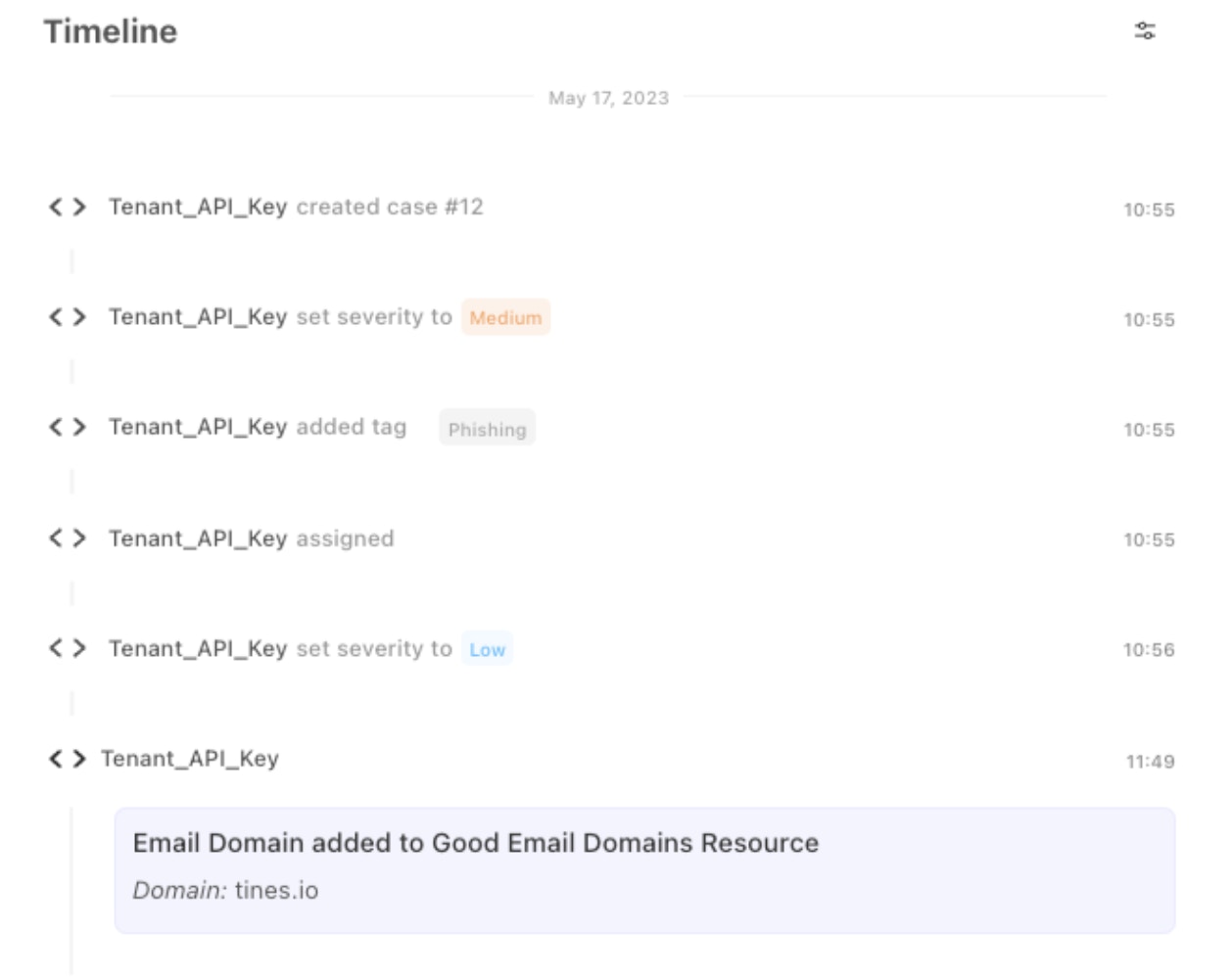
An example of actions used via a tenant-level API token.
Creating a case
Here you can see a comparison between the Jira API call to create a ticket and Tines API call to create a case:
Jira API call payload
{
"fields": {
"project": {
"key": "IR"
},
"issuetype": {
"name": "Task"
},
"assignee": {
"name": "thomas"
},
"priority": {
"name": "High"
},
"description": "This is the issue description",
"summary": "This is the issue title"
}
}
Tines cases API payload
{
"team_id": "<<META.team.id>>",
"name": "This is the issue title",
"severity": "HIGH",
"description": "This is the issue description",
"assignee_emails": [
"thomas@email.com"
],
"tag_names": [
"Account related"
]
}
From the above, we can see the Tines payload makes it far easier to quickly build out your workflow. You can copy almost every field from your Jira action into the new cases action.
Adding formatting to cases
Clear communication and organized data are vital for successful security workflows.This enables teams to analyze information accurately and respond appropriately. In cases, you accomplish this with text formatting in the case description.
Tines cases (along with the rest of Tines’ features such as pages and notes), uses the widely popular Markdown formatting language.
[Link title in Jira | https://google.com]
[Link title in Tines](https://google.com)
*Bold text in Jira*
**Bold text in Tines**
_Italicized text in Jira_
*Italicized text in Tines*
h1. Heading in Jira
# Heading in TinesTables can also be easily updated from Jira to cases, as seen below:
Table in Jira:
||*Email*||*User*||*Date*||
|jfisher@email.com|John Fisher|05-17-2023|
|ramona.c@outlook.com|Ramona Cook|06-25-2023|
Table in Tines:
|**Email**|**User**|**Date**|
|---|---|---|
|jfisher@email.com|John Fisher|05-17-2023|
|ramona.c@outlook.com|Ramona Cook|06-25-2023|
The case for cases
With a user-friendly interface, robust automation capabilities, enhanced collaboration, and seamless integration with your existing tech stack, Tines empowers teams to achieve optimal efficiency when handling cases.
For a more comprehensive overview of Tines cases and its transformative functionality, we recommend taking a look at this blog post from our CEO, Eoin Hinchy.
For inspiration, you can check out some of our stories using cases below:
Loading story...
Loading story...