Understand Webhook rules
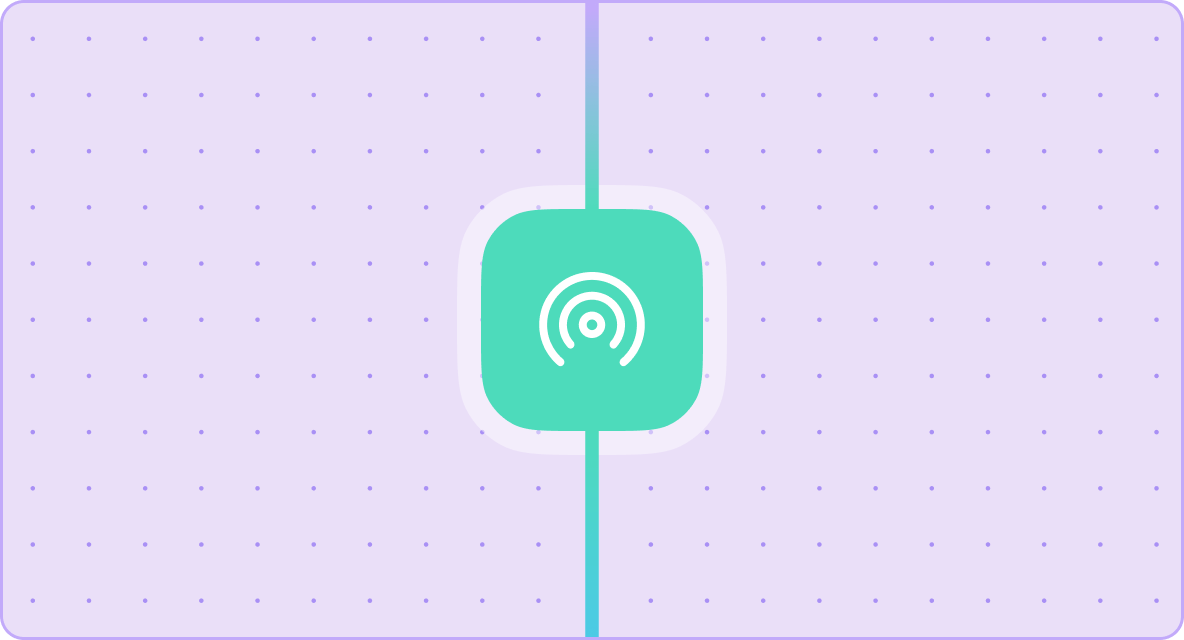
Have you thought about how you can keep your Tines stories short and efficient?
Use rules in your Webhook Action to create events based on specific requests. Events are only created when a rule is matched.
When you want to focus on a specific result, customize response action options or filter out requests with regex that do not match your criteria.
Lock your most important resources
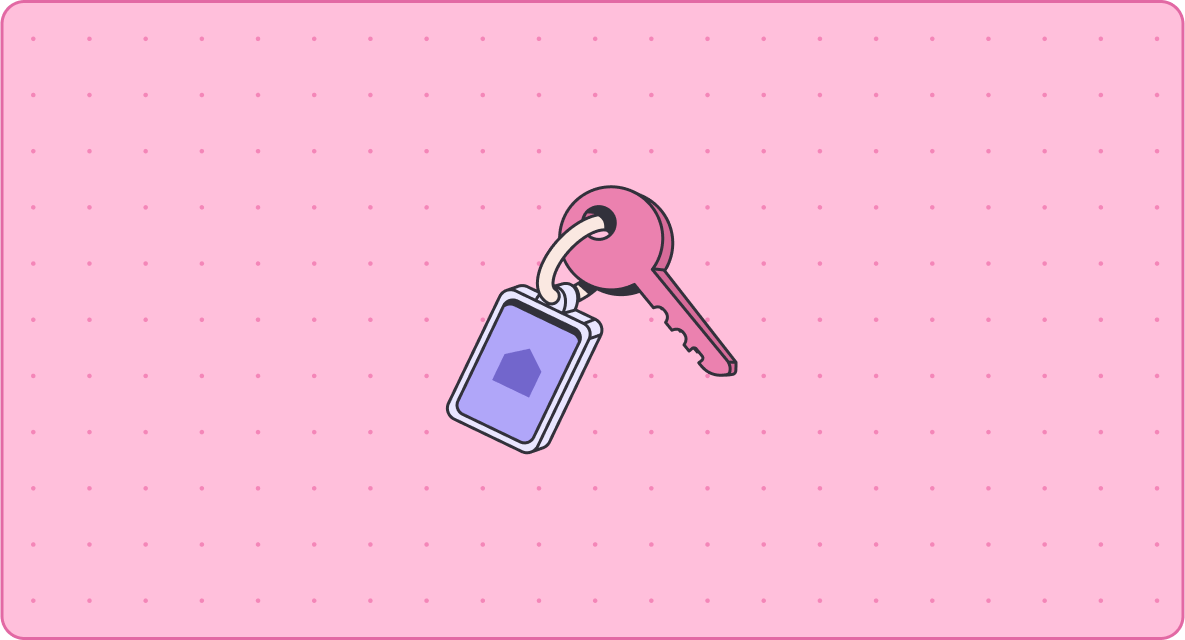
When your most critical workflows depend on specific resources, protect them by locking them down.
Locked resources that need to be edited must first be unlocked, and they will immediately relock once the edit has been made. Such unlocking can only be done by team admins and those with resource management permissions.
Improved operations for case management
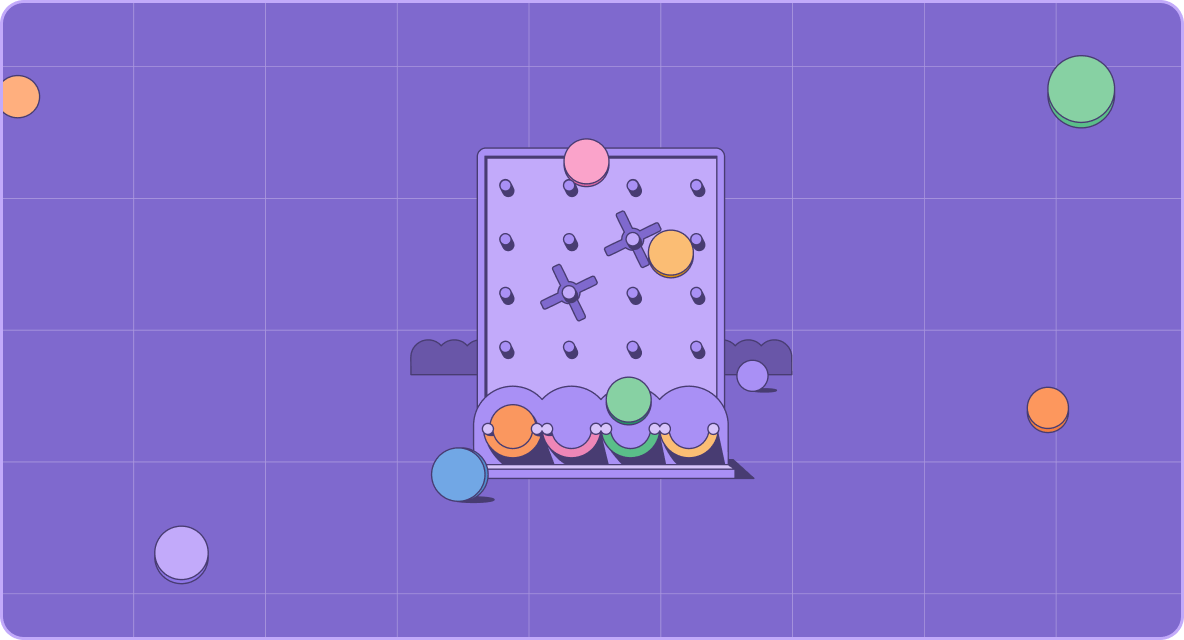
We are focused on keeping collaboration and efficiency at the forefront of case management.
Here are a few recent updates for cases from July:
Case groups: control user access and actions by assigning team members to groups with specific permissions
Transfer cases: seamlessly transfer cases between groups to improve workflow and collaboration
Granular case permissions: control what a particular user group can do within cases through customized roles and permissions
Custom case SLAs: set custom SLA time frames down to the minute
Organize your case details
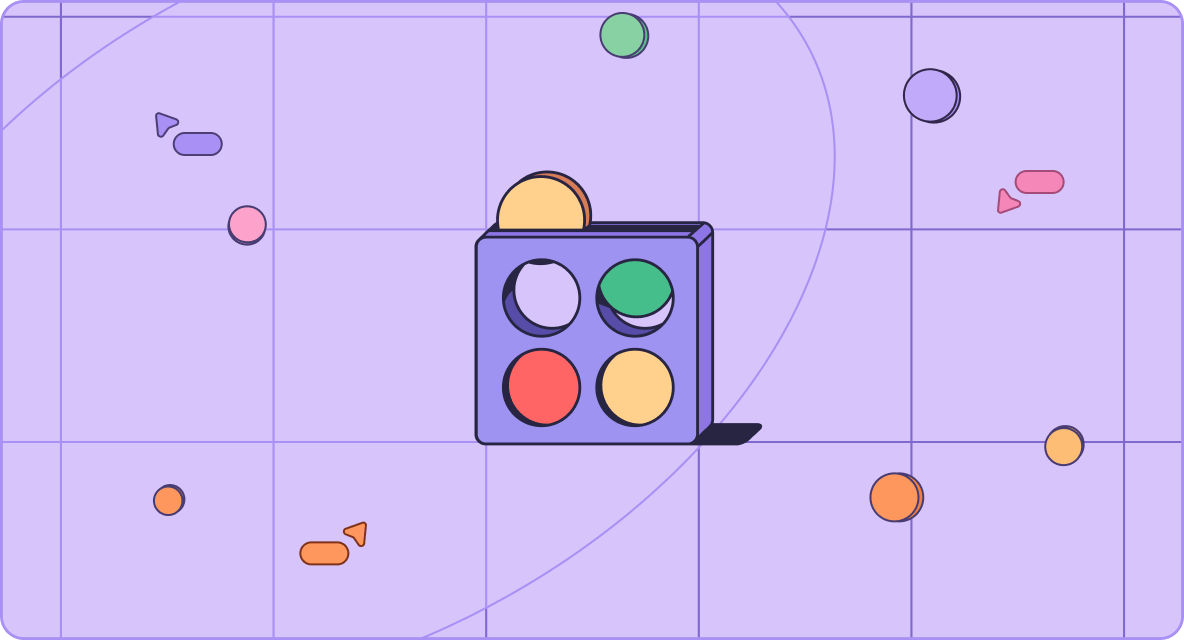
When interpreting a case, the features that can help you stay organized matter.
We introduced a clickable table of contents that shows which sections analysts should consider when navigating extensive case descriptions.
And now, you can use the new comment filter on the Case List page or the Dashboard to search based on case comments.