In this blog post, Kelsey Sevening, Sr. Manager, Project Management at Tines shares what customers can expect when engaging with our professional services team to help them reach their goals faster.
When it comes to investing in professional services, the quality of the experience can vary widely. While some customers might have exceptional experiences and others less so, most find themselves somewhere in the middle. However, every customer anticipates high-quality output and a robust delivery methodology. At Tines, we are committed to meeting these expectations in every engagement.
We offer a comprehensive range of services, including advisory, automation workshops, use case development, technical training, and additional onboarding services. In this post, we’ll dive deeper into workflow or ‘story’ building, one of our key service offerings, and explain how it fits into the five phases of a professional services engagement.
But first, let’s take a quick look at why customers might choose to utilize professional services.
Why do customers choose professional services?
Tines is designed to be user-friendly so that any team can start building impactful workflows right away. However, there are a couple of reasons why some customers choose to engage professional services. For example, you’re working within a short migration timeline, you’re rushing to meet a deadline, or you’re focused on other tasks.
Professional services are an excellent option for teams needing additional support and provide a strong foundation for when you’re ready to start to building workflows independently.
Our customer, Beyon Cyber, put it best when they described their experience with Tines professional services.
[The Tines team] were kind enough to explain the whole process, in terms of how they build or how it interacts with different platforms. So it was a learning journey for us as well.
Isa Almannaei, Head of Security Operations Center, Beyon Cyber
Read the full case study or learn more about Tines professional services.
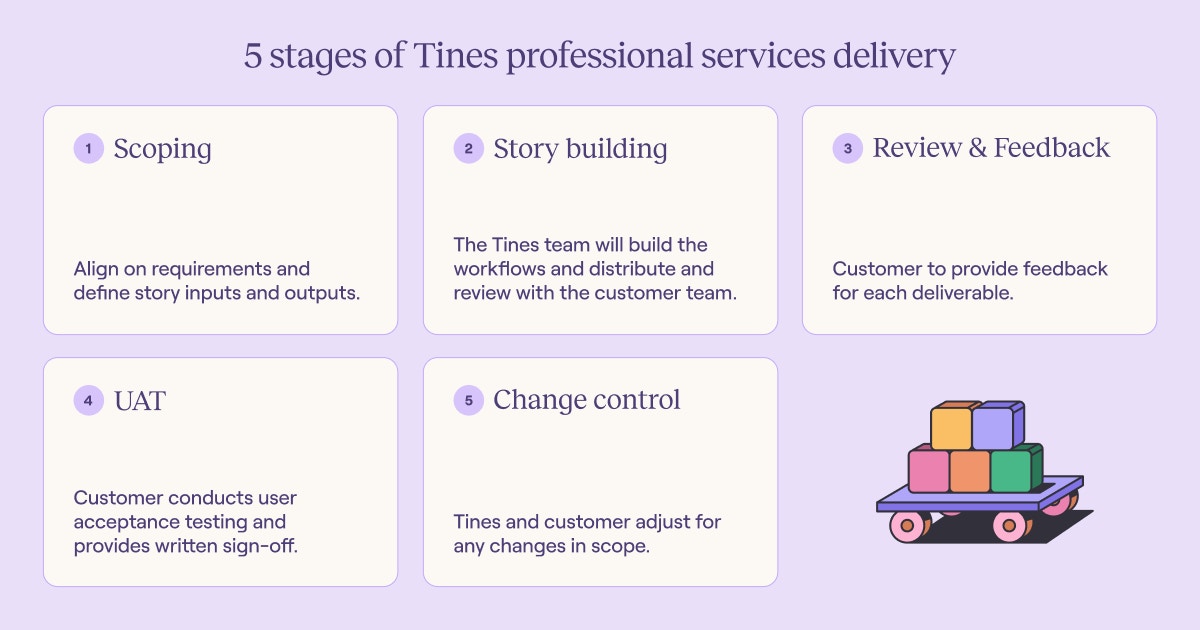
Stage 1: Scoping
During scoping, you’ll work closely with a Tines engineer to establish how the story will be initiated, the structure of the input, a general idea of the content of the initial request and if the story will be initiated from an external source (i.e: SIEM, email), or whether it will be a modular set of actions that can be reused by other stories.
Be prepared to answer the following questions:
1. Data ingest
What tool is the source of the data?
Is information being sent to a Tines webhook?
Will Tines have a scheduled query to an endpoint?
Is it user-submitted via a page, slackbot, email, or another user-initiated method?
What is the data format (JSON, XML, HTML, Text, etc.)?
2. Workflow details
What should the workflow do?
What is your current manual process for this workflow?
What tools are part of the workflow?
Do you have credentials for these tools? Do you have API documentation if it’s an internal or non-public facing tool?
What information are we getting from each tool?
3. Outcome management
What’s the desired output?
Where should the result go (e.g., a case/ticket, email, slack message, API destination)?
What information should be included in the output? What does the team care about or need to know?
Do you have a sample case/output to help with formatting?
Are there any follow-up actions needed after receiving the output (e.g., isolate a machine, block a URL)?
The scoping document
The required scoping document includes the name of the story/workflow, required systems and tools, a playbook description, a step-by-step breakdown of the existing or desired process, the workflow owner, and links to API documentation for internal tools.
Although it’s not required, it’s also extremely helpful to understand the estimated ROI for each of these elements. For example:
This story would save X # of manual hours per week for X team, or
This story would decrease the amount of workflows we’re running today by half, from X to Z, or
This would decrease data analyst manual hours by 50%
Stage 2: Diagram review and story building
As we covered earlier, a 'story' is simply an automated workflow in Tines. A Tines customer success engineer will build your priority stories on your behalf, translating your current processes into streamlined Tines stories to realize value right away.
Before starting each story, we conduct a diagram review to ensure alignment on expectations. Any supporting documentation you can provide is also incredibly helpful at this stage. For migrations or engagements requiring multiple stories, a full architecture discussion up front helps us understand interconnections between stories, which informs build design.
Once these steps are completed, our customer success engineer will begin building your story. We have regular check-ins to make sure the project is on track and to ensure the story is meeting your requirements.
Stage 3: Review and feedback
This is a critical stage contributing to the success of the engagement.
Feedback should happen in real time in office hours with one formal round of feedback and User Acceptance Testing (UAT) per each statement of work (SOW) deliverable and will be tracked in a shared Smartsheet. More details about exceptions can be found in our specific offering terms here.
Stage 4: User Acceptance Testing (UAT)
The customer tests the stories built by Tines before signing off. Unsure where to start? One of our project managers built a YDWWT story to guide you through UAT. You can simply plug in your acceptance criteria, and our AI action will provide you with a test plan you can use. At a fundamental level, prioritize the assessment of quality, interoperability, and real-world performance by paying attention to the following:
1. Validate story execution
Ensure the story is running and can successfully connect to the required APIs.
2. Verify output
Confirm that the story output is being sent to the destination system and is correctly formatted.
3. Test workflows
Test each workflow with multiple inputs and events, verifying the expected output.
4. Error handling
Consider what should happen when an API call fails (e.g., a nonexistent URL causing a 404 error from VirusTotal or hitting an API key rate limit resulting in 429 responses).
5. Monitoring
Monitor the story for a test period to ensure schedules are running and webhooks are receiving events consistently.
6. Scenario testing
Create various real-world scenarios to test the story’s performance under different conditions.
7. Regression testing
Verify that new changes haven’t affected existing functionalities.
8. Security testing
Ensure that the story handles data securely and meets all compliance requirements.
9. Documentation review
Check that all documentation is accurate and up-to-date.
10. User feedback
Collect feedback from users to identify any usability issues.
The customer will either provide notification of exceptions in the feedback stage or provide written acceptance within four business days. A Tines project manager will request written sign off per SOW deliverable.
Stage 5: Change control
No scoping process is ever perfect. As you become more familiar with Tines and observe the building process, new ideas or enhancements to improve your existing processes will undoubtedly arise.
During the services engagement, we adhere as closely as possible to the original scope while documenting any nice-to-haves and enhancements along the way. Often, your team can work on these enhancements in parallel as the Tines team continues delivering on the main story priorities. If you have purchased onboarding sessions (where you meet weekly with a customer success engineer and customer success manager), these sessions are ideal for addressing small tweaks and enhancements.
However, if a significant modification or addition to the scope is necessary, that’s not a problem. We will draft a change request and ensure both parties agree to the details before proceeding. This structured approach ensures that any changes are managed efficiently and align with your overall objectives.

Set yourself up for success
To ensure the best outcomes, here’s how you can prepare ahead of a professional services engagement:
Identify goals: Prioritize and document your top use cases, including the tech stack involved in each.
Credentials and access: Build and test Credentials for necessary tools in Tines. Provide API docs for any in-house developed tools. Do you need to set up service accounts for Tines engineers? Do you need access or approval from other Tool owners? Are request tickets involved?
Diagram workflows: Document your workflows step by step at a high level. This can be in your own knowledge base, or you can frame your use cases directly in Tines. Knowing the flow of each process will help you plan and scope your stories to maximize your efforts.
Identify and document within your team: Identify and communicate with the primary points of contact, reviewers, and testers.