In January of this year, we introduced the ability to build apps with Tines. That launch marked an evolution of our pages feature, from forms into a powerful capability for collaboration and communication.
Since then, we iterated quickly with features like self-submitting pages, multiple buttons, wider pages, advanced formatting options, and saved themes. One request we received time and time again was pages within pages. Our users wanted to surface a collection of pages from a single reference point.
Enter: page collections.
Page collections create a single view of multiple apps for your team.
How it works
Create a page collection from directly in the storyboard.
Click the page you’d like to add to a collection
Via the build pane, choose “+” next to Collections
Choose from an existing collection or create a new one
Your collection will then show in the collections section of the menu.
Click here to learn more in the docs.
How to use page collections
You can leverage page collections whenever you want to create a single entry point to all your apps. A few ways we’re using it here at Tines:
Hub of Hubs
At Tines, we tend to create “hubs” or resource centers that are highly topical. They might exist in Slack, Notion, Google Drive, Tines, or another tool. We used page collections to consolidate these hubs into a single collection that now links out to all the relevant resources, including other Tines pages.
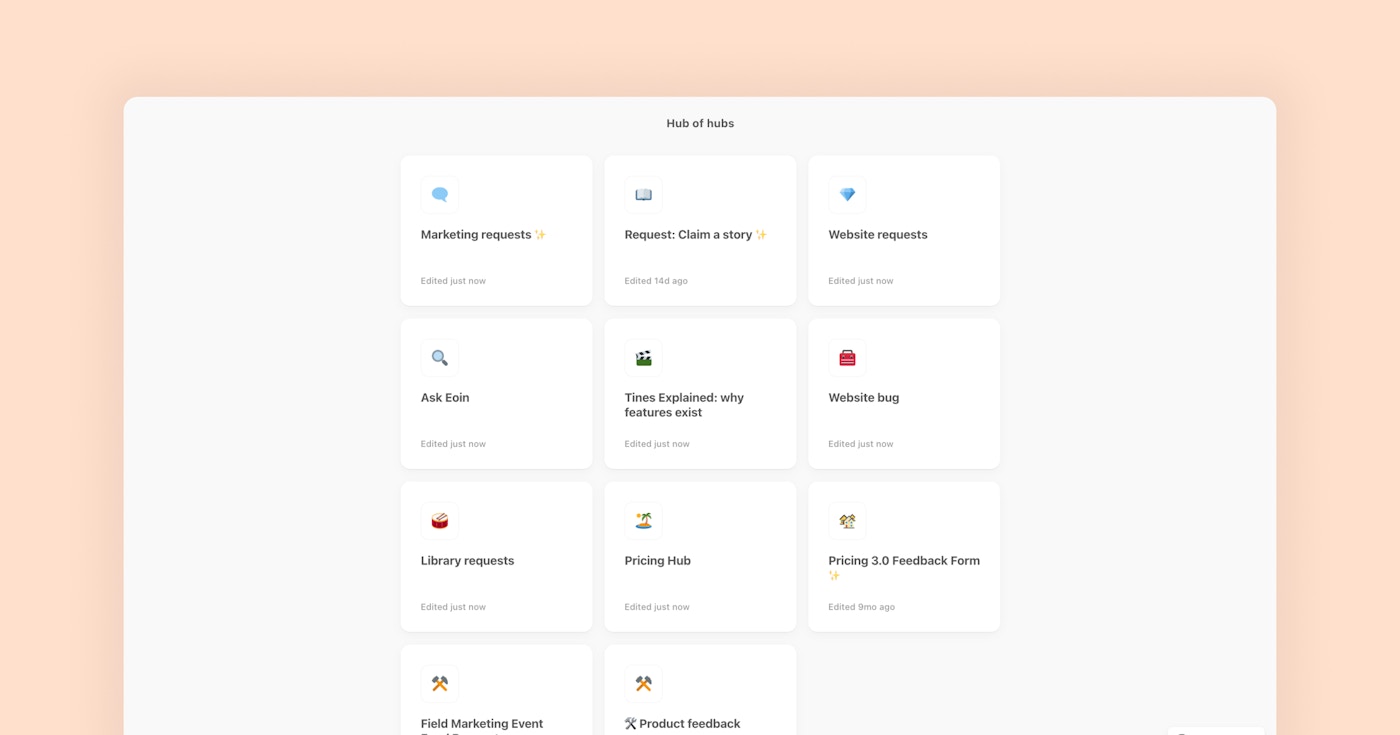
Manage our library
Loads of builders love our library. There’s a deep level of cross-functional collaboration and knowledge-sharing involved in maintaining it. So naturally, we have multiple resources to support awareness around the library. Our library page collection consolidates those resources into a single place for anyone at Tines to access.
And we’ve linked to it in our Hub of Hubs. ;)
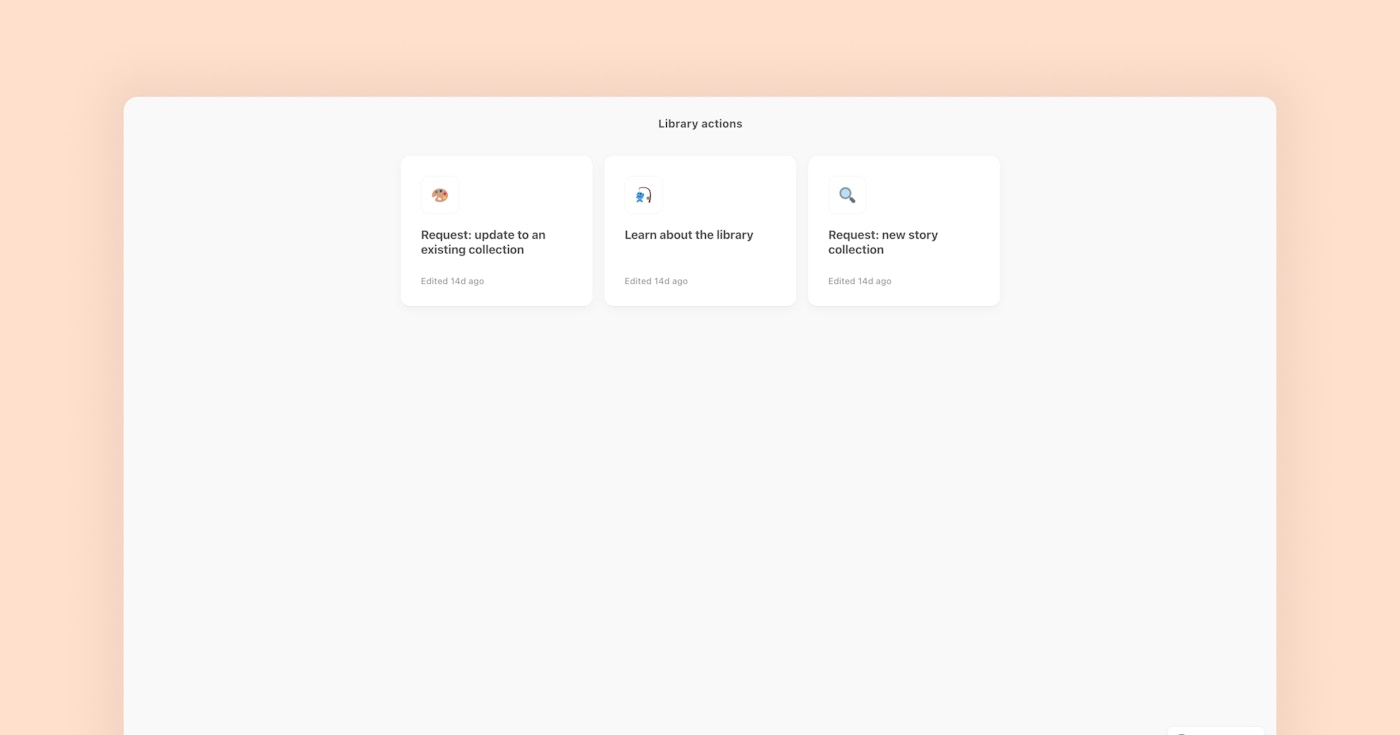
Manage trials
We even create page collections to house all the internal apps we use to manage things like our feature trial. This reduces friction for our team to check in on, extend, or activate trials.
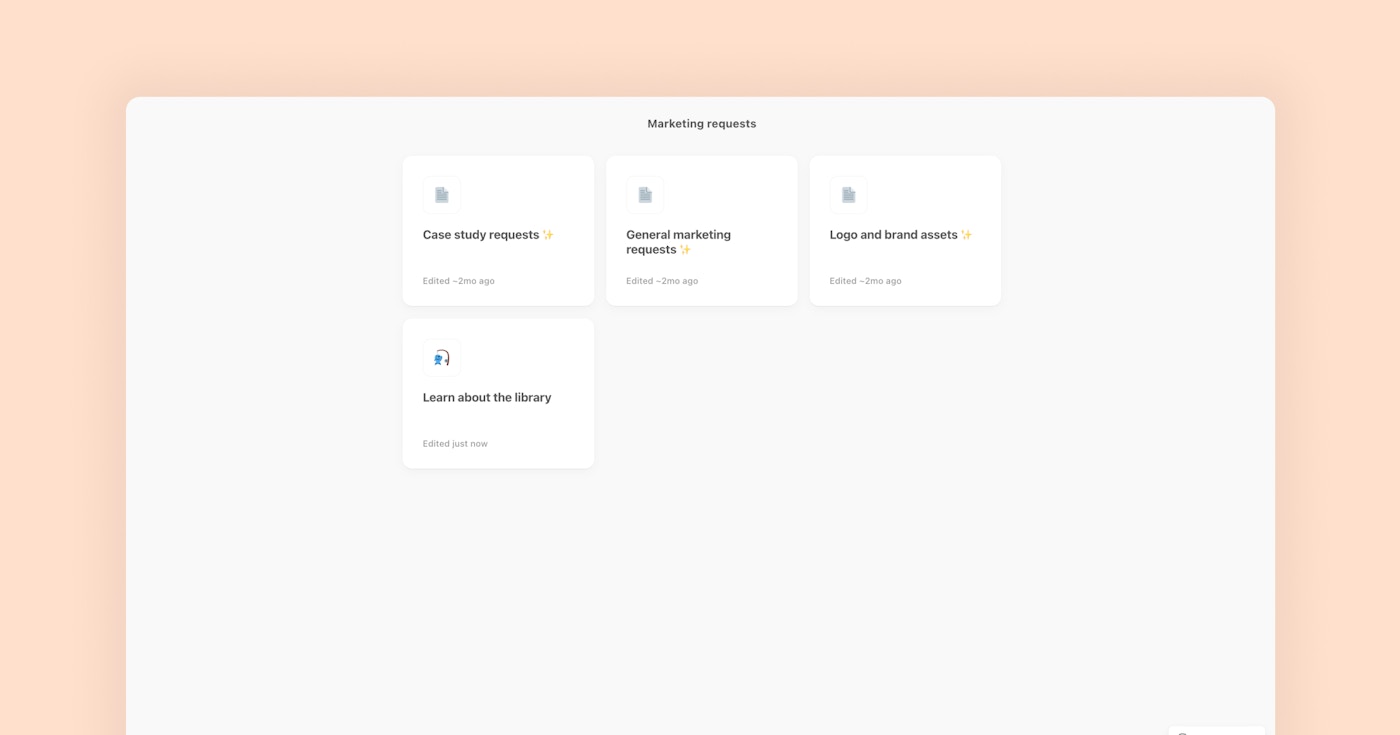
Get started with page collections!
Login nowPlease note: page collections are an enterprise feature. You may need to reach out to your customer success manager to gain access.
