In this module, we will quickly examine some valuable analytics within Tines.
Data is a star player
Data is at the core of what Tines does. Tines enables you to automate workflows by connecting to your existing data sources and APIs.
Why data matters
By connecting to systems like SIEMs, ticketing systems, and threat intelligence feeds, Tines can:
Search for data to trigger automations.
Extract relevant data from sources.
Enrich data to add context.
Route data to the right teams and systems for action.
This data-driven approach allows Tines to power many use cases like threat response, compliance, vulnerability management, and so on.
Using data in Tines
To build effective automations, Tines users need access to the right data. Connecting to data sources is the first step to building any Tines story. From there, users can:
Search for data using queries.
Extract relevant fields using the data extractor.
Transform data using functions.
Enrich data using third-party APIs and integrations.
So, in summary, data sits at the heart of the value Tines provides by enabling intelligent, automated workflows.
Time saved
When developing stories, we recommend you enable our reporting feature to track time saved through automation. This helps us track how much time we save as we've deployed new stories to help optimize our workflows. We can then use this data with our leaders to showcase the impact of automating our processes.
This could be a simple task that took us 10 minutes once a week or an investigative process that took multiple hours. This function is found when you are clicked on an action in the status tab. From there, you can scroll down and click the plus for reporting and select how much time you're saving when your story runs.
We typically recommend setting this up for the action that starts your story.
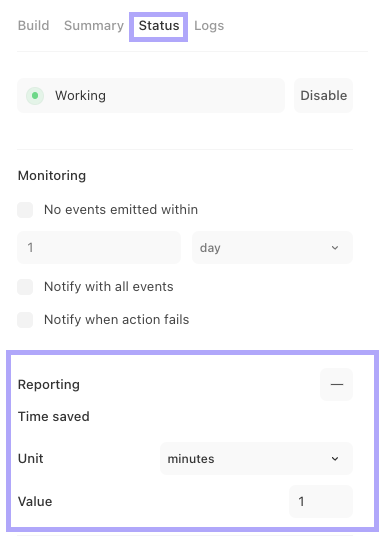
Dashboard data
As we build our stories, it's great for us to identify how they are used. We can do this by going into the reporting, which is accessible from the admin dashboard, and by clicking 'reporting' on the top left.

From here, we can identify key usage metrics within Tines. This can tell us from a high level which actions are being used the most, how often a credential is being referenced, or the amount of time we save on any given day from our Tines automations.
Reporting can surface:
The number of events emitted per story.
Most active actions.
Most-used credentials.
Most-used resources.