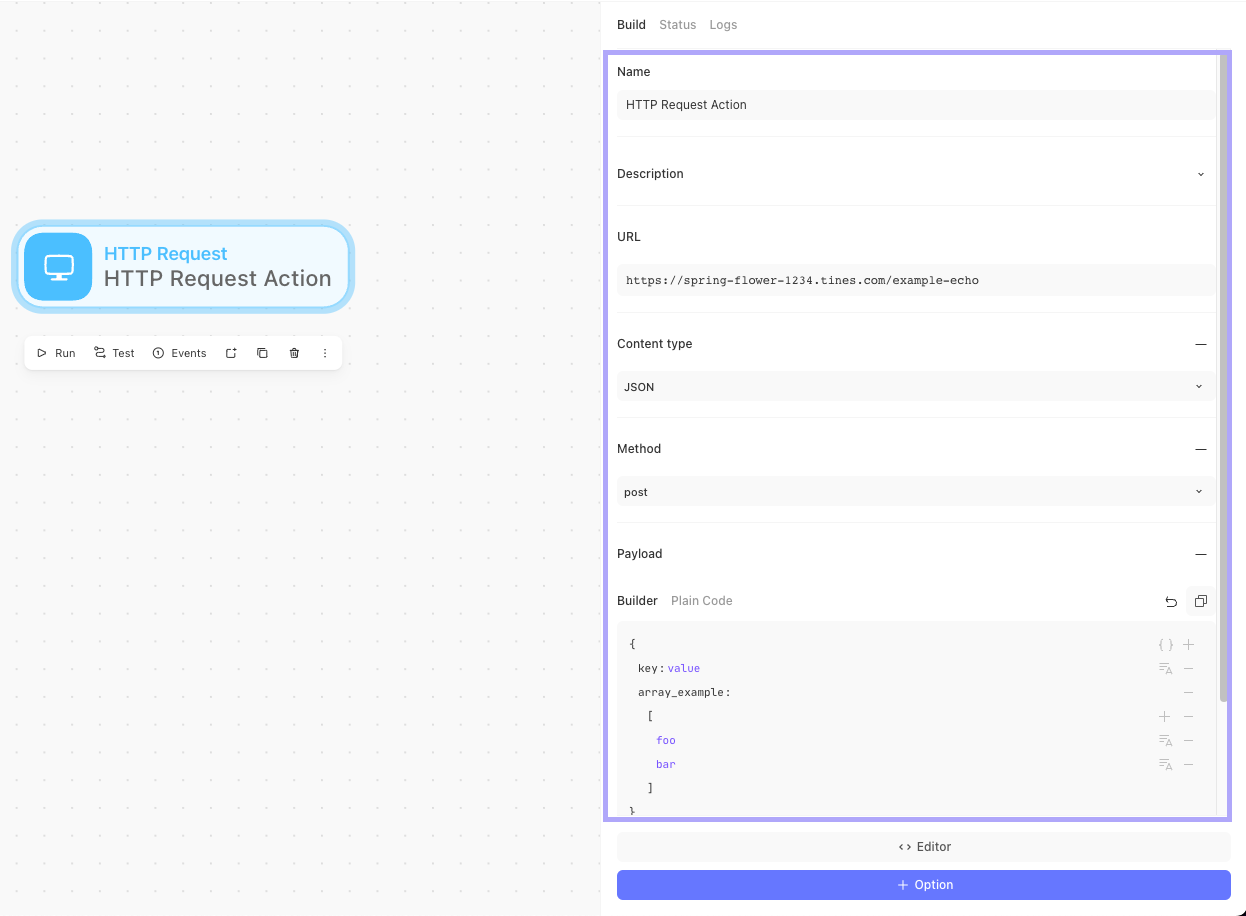
The HTTP request action is how we connect to API services from Tines. This allows us to build integrations between systems that don't exist and add extensibility to our day-to-day tools.
Not only can we connect tools, but we can do so in a controlled way. So instead of waiting for a feature to be released by our favorite tool, we can build the capability we seek.
Below's a basic example of setting up an HTTP request action.
HTTP request action examples
1) Retrieving product information from an e-commerce API:
Scenario: You are building an inventory management system for an online retailer and need to retrieve product information from the retailer's e-commerce API.
Instructions:
Use the Tines platform to create a new story.
Add an HTTP request action to the workflow and configure it with a GET request to the e-commerce API's product endpoint.
Provide the necessary headers, parameters, and authentication (if required) to access the API.
Extract the relevant information from the API response using Tines processors and save it to your inventory management system.
2) Sending data to a third-party CRM system:
Scenario: You want to integrate your internal customer management system with a third-party CRM system to keep customer records in sync.
Instructions:
Set up a Tines story that triggers whenever a new customer is added to your internal system.
Configure an HTTP request action with a POST request to the CRM system's API endpoint for creating new customer records.
Pass the necessary data, such as customer name, email, and contact details, as parameters or in the request body.
Handle any response from the CRM system, such as capturing the newly created customer ID or handling errors.
3) Automating file uploads to a cloud storage service:
Scenario: You want to automate uploading files from your local server to a cloud storage service for backup or sharing purposes.
Instructions:
Create a Tines workflow that scans a specific folder on your server for new files.
Configure an HTTP request action with a POST request to the cloud storage service's API endpoint for file uploads.
Set the appropriate headers, parameters, and authentication to access the API and specify the target location for the uploaded files.
Handle the API response to ensure the files are successfully uploaded and handle any errors or retries if necessary.
Set up our own HTTP request
Follow the steps below to configure an HTTP Request.