25 features in 1 day
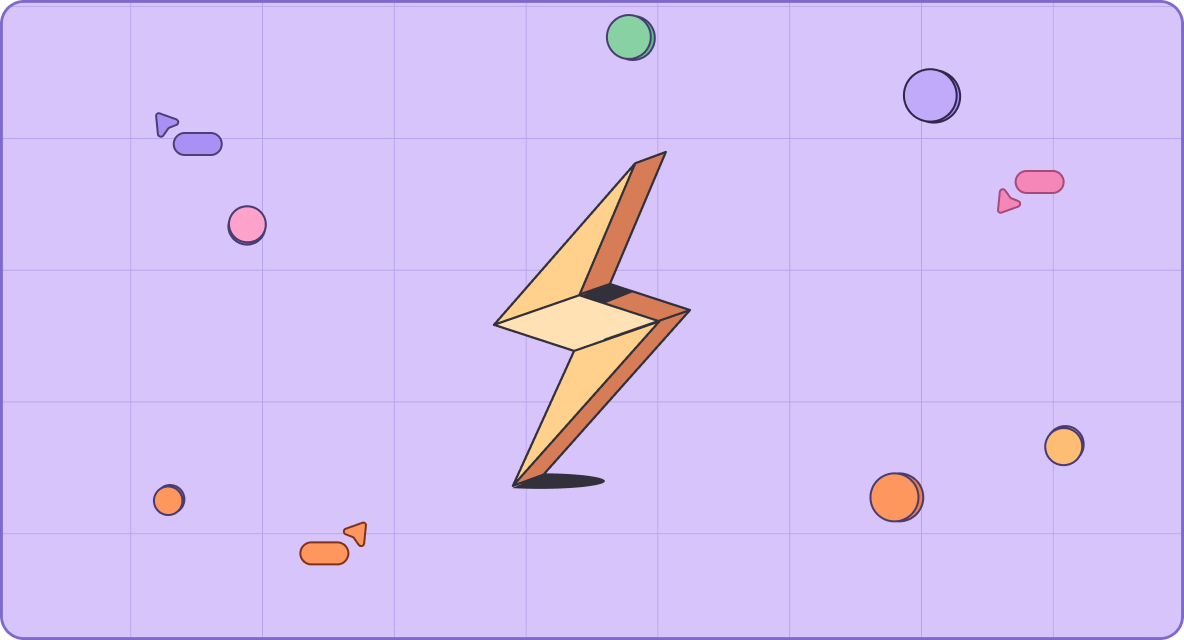
If you were keeping an eye on our What’s New, you noticed that March 6th saw a lot of activity!
Our Product team was together for a “same-day-shipping” event where everyone collaborated on various projects to see what we could ship in just one day!
Some key highlights from that day include:
New Event Transform action icons
Run Script now available in the Tools menu
Rewinding Workbench conversations
View the list of the Mar 6 updates →
Workbench files: simply drag and drop
By dragging and dropping files into a Workbench chat, you can now send images and documents to Workbench for analysis.
And there are a few other ways we’re making Workbench more efficient:
Generate and run Python code via our built-in tool
Mark conversations as favorites to keep them at the top of the list
Use the command palette to start a new conversation
Ask Workbench to suggest Tines formulas to transform data
The AI action has also seen some new updates with credit usage reporting and Amazon Nova models available for all regions.
Read more AI in Tines updates →
Case descriptions: WYSIWYG
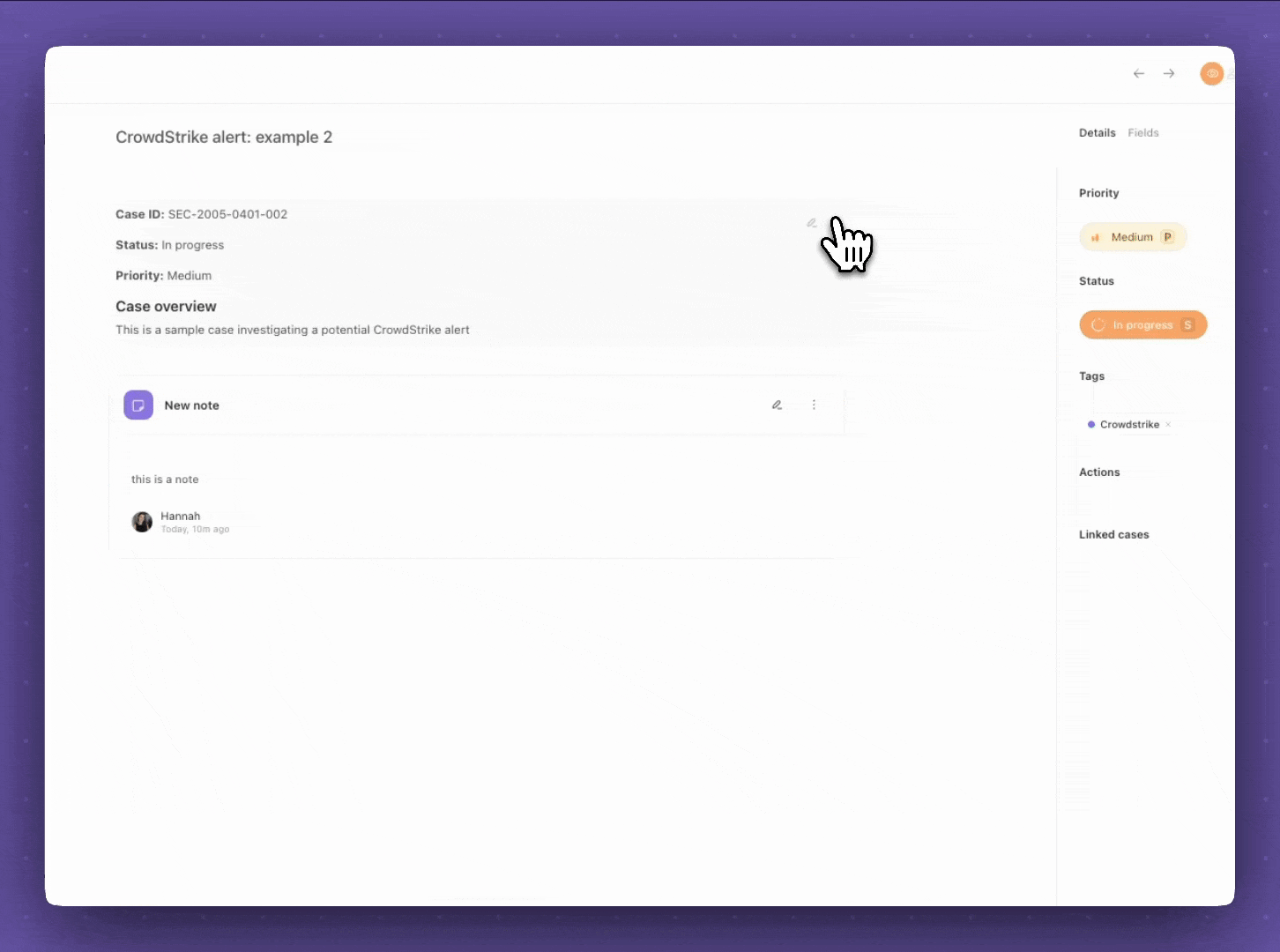
WYSIWYG stands for “What you see is what you get” and that’s exactly what we’ve introduced to the case description editor. This mode can be enabled using the “Live preview” toggle which also comes with support for rich text formatting.
And we added a few more features to support case descriptions:
Get a preview of a linked case by hovering over the link
Collapsible case blocks keep busy descriptions organized
View and edit all tags in your team via the Cases settings modal
Mention and run a case action directly within a description
Read more on Cases in the docs →
Pages: custom layouts
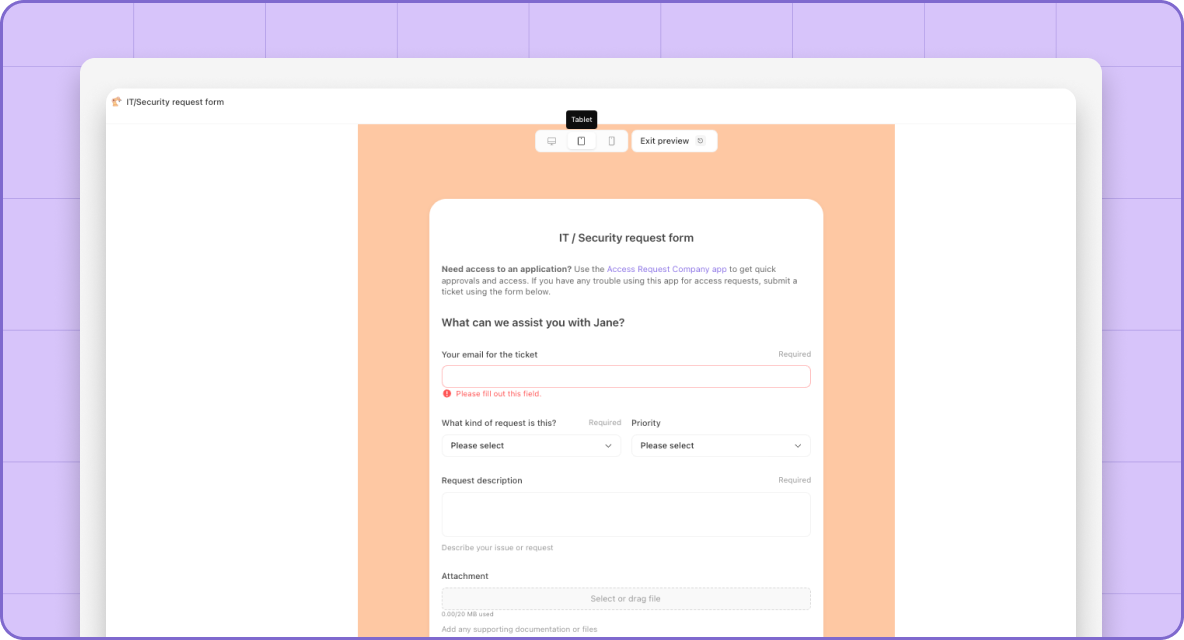
Creating a page in Tines just got a whole lot easier with more customizable capabilities like layouts. Our updates this March were all about helping you get your page looking exactly the way you want.
Build in a way that works for you by:
Labeling and organizing containers by name
Referencing page elements using formulas
Collapsing the left panel for more space to edit
Previewing pages on various screen sizes
Adding custom colors to your buttons and actions
And you can also edit and view a collection within it’s unique page, or view all pages via the tenant dropdown menu.
A breakdown of the latest Pages features →
Events console: run with ease
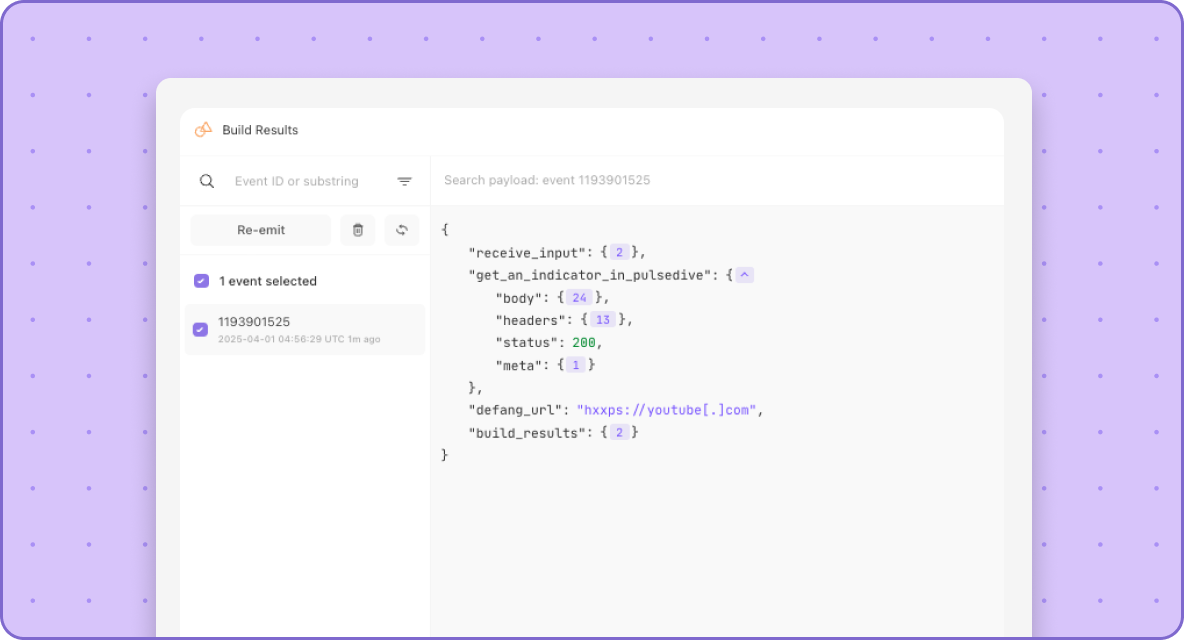
The theme of this month continues to be ease of use, and that’s no surprise if you consider the new things you can do in the Events console.
For quick skimming in the console you can:
Filter events by match, no-match and failure paths
Use the item count indicator when viewing JSON data
Or for when you want to build with speed:
Copy items from the console as path or text
Run downstream actions with upstream event selection
But wait, there's more!

There were so many releases this month we couldn’t include everything, but we also couldn’t help ourselves to include juuuust a few more updates:
Enable impersonation of a user for quicker troubleshooting
Resolve merge conflicts in drafts and detach the modal for easier viewing
Execute Python code via a Tines Tunnel
A tooltip will appear when hovering over a formula pill
APIs even got extra attention this month including: