Change control: utilize multiple drafts
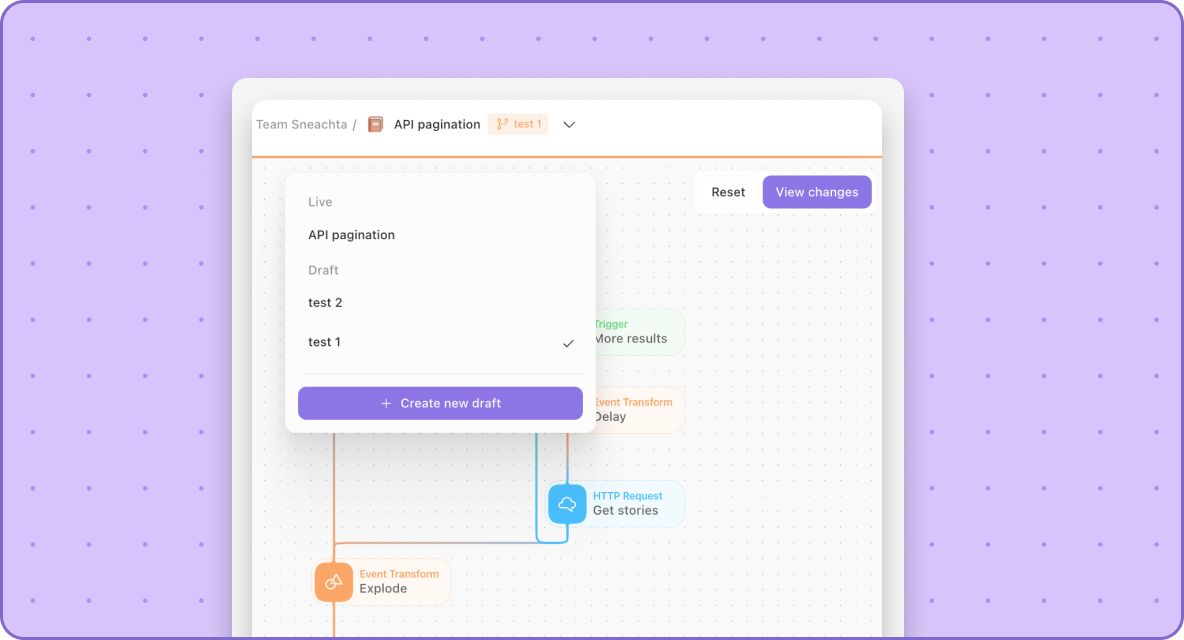
Only allowing one test story at a time when change control is enabled is restricting. That’s why builders can now create multiple drafts in a story.
Set changes live faster by duplicating drafts and publishing smaller edits first. And in the spirit of speed and efficiency, easily delete drafts from a story using the API.
Workbench: share your conversations
Bring Workbench directly to your Slack instance, all without having to load Tines. And share read-only versions of your conversations with others in your tenant.
When it comes to using AI in Tines features, builders can configure and connect to any AI model that’s OpenAI schema compatible, or configure OpenAI models deployed via Azure.
Plus, builders can benefit from different reasoning models for optimal performance with OpenAI.
Page images: new formatting options
Images on a page can be formatted to your desired size by modifying image size and object-fit behavior.
Want to quickly build out a collection? You can now add or remove pages directly from the collection page. No more having to search for each individual page on a Storyboard!
And if you want to customize your pages even further, personalize it for the viewer with META.viewer.email which will access the authenticated email.
Tagging: now team-wide
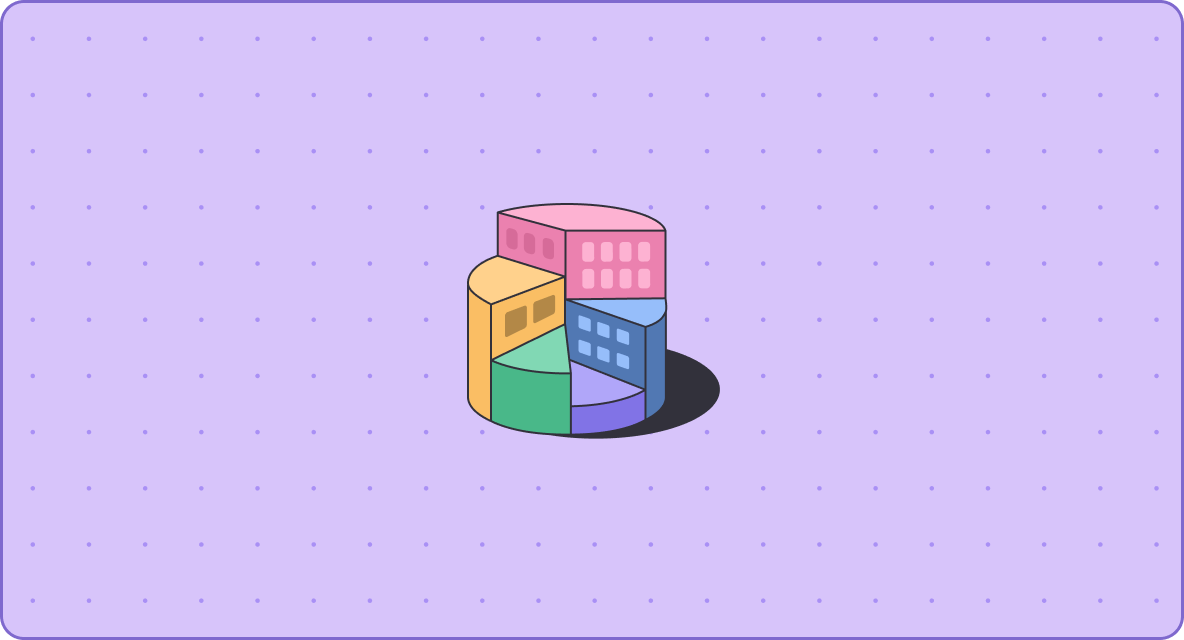
Tags can create a lot of clutter when you have multiple teams in a tenant. Now, when a tag is created within a specific team, it will only be visible within that team.
You’ll also notice some more general building updates to the platform:
Full-page editing view in the users settings UI
Tenants with custom roles can assign roles to a user upon invite
Columns in the stories table can be configured - with three new columns added
Add rate limit configurations to the Webhook action
Case notes: highlight vital information
Bring the most important content to the forefront of a case with notes.
Forget searching for a key detail in the comments or navigate a heavy description - call those details out and identify them by different colors.
Here are some additional updates with Cases:
Jump between your assigned cases using the cycle buttons
A new endpoint in the Cases API for listing fields from a case input
Content that’s pasted from a spreadsheet into a case will be converted to Markdown
Functions & formulas: they're growing!
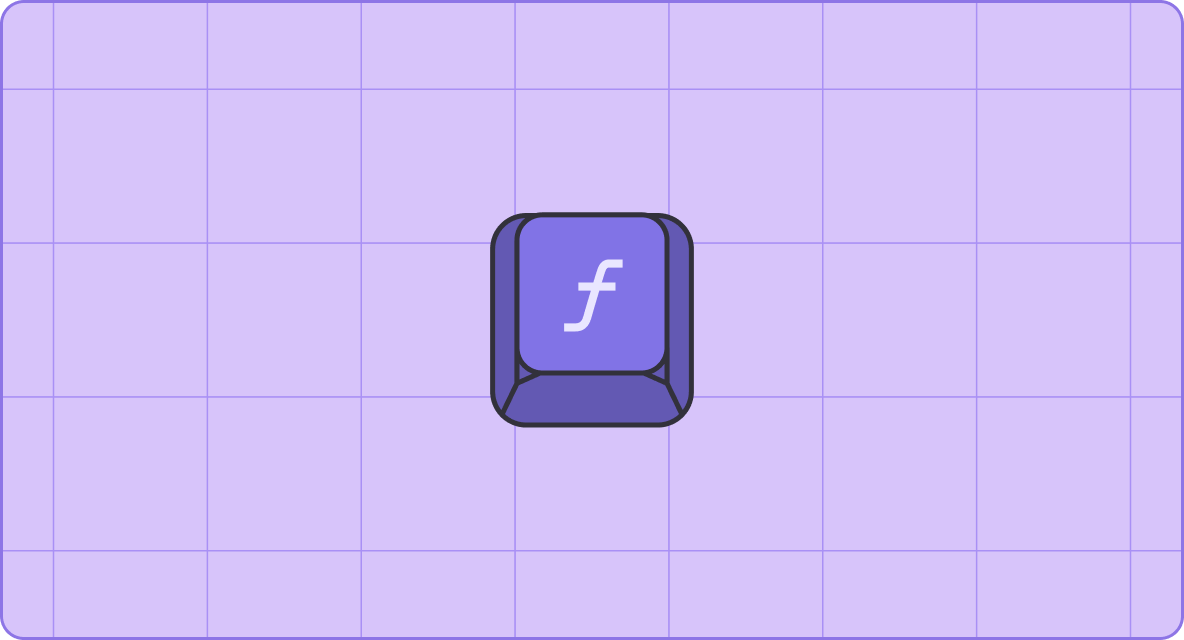
Using formulas and functions in Tines help enhance the way you build.
As you create headers in a HTTP Request action, develop more complex expressions by turning on formula mode.
Or if you’re adding conditions to a page element, use one of the new formula options� to determine if an element should be shown or hidden
And we didn’t stop there. Here is the list of recently updated functions:
TITLEIZE function
MATCH now supports modifiers
GROUP_BY function
GROUP_BY now supports LAMBDA