Enterprise data consolidation and access have long posed significant challenges in the Security Operations Center (SOC). They often hinder security teams from effectively investigating and taking action on the vast amounts of data they are tasked with protecting.
Traditional security tools frequently operate in isolation, lacking the compatibility to create a cohesive data strategy. Enter the Tines Workbench—a solution designed for security teams looking to streamline operations while securely integrating AI technology at speed and scale.
Tines Workbench for security teams
Generative AI has emerged as one of the most exciting innovations of this decade, promising to alter how we work.
Despite its formidable potential, the actual impact of AI in cybersecurity has been underwhelming to date.
While AI systems can leverage the information they’re trained on very successfully, they face limitations when accessing real-time or proprietary data and taking decisive action.
Current approaches, such as retrieval-augmented generation (RAG), can provide enhanced answers by utilizing proprietary data; however, they are limited by the high volumes and scattered nature of information across multiple platforms, rendering them impractical and time-consuming.
Today's average security team juggles around 76 tools, complicating any effort to centralize data or simplify operations. The prospect of consolidating all data in one place—retraining models with each new piece of information, managing infrastructure costs, or seeking skilled personnel—can be daunting.
Meanwhile, although useful, most co-pilot functionalities are currently restricted to singular tools, creating further inefficiencies.
Security incidents often require switching between numerous systems to gather necessary data, a tedious process that can frustrate and slow down even the most diligent teams.
This leaves security teams eager to tap into the potential of AI with two fundamental issues:
a lack of access to real-time proprietary data
an inability to take action in a reliable, vendor-agnostic manner
The clear solution is to adopt a system that connects seamlessly with existing tools, facilitates data access via API, and enables action from a single, user-friendly interface. This is precisely where Workbench excels.
Generating clear and concise responses to user prompts via Tines workflows (known to users as stories), Workbench allows you to securely use LLMs in the context of your work, your organization, and take actions you would otherwise need to take manually. Using APIs as data sources, security professionals gain enhanced visibility, acquire deeper context, and are empowered to take action in real time.
Tines powers the world's most important workflows, allowing you to build, run, and monitor automated processes with ease. These workflows provide the skills that power Workbench, extending our platform’s functionalities to those with even less time or automation expertise.
Analysis and responses that used to take hours are reduced to a quick and easy Workbench conversation that bridges your technology stack and breaks down any barriers.
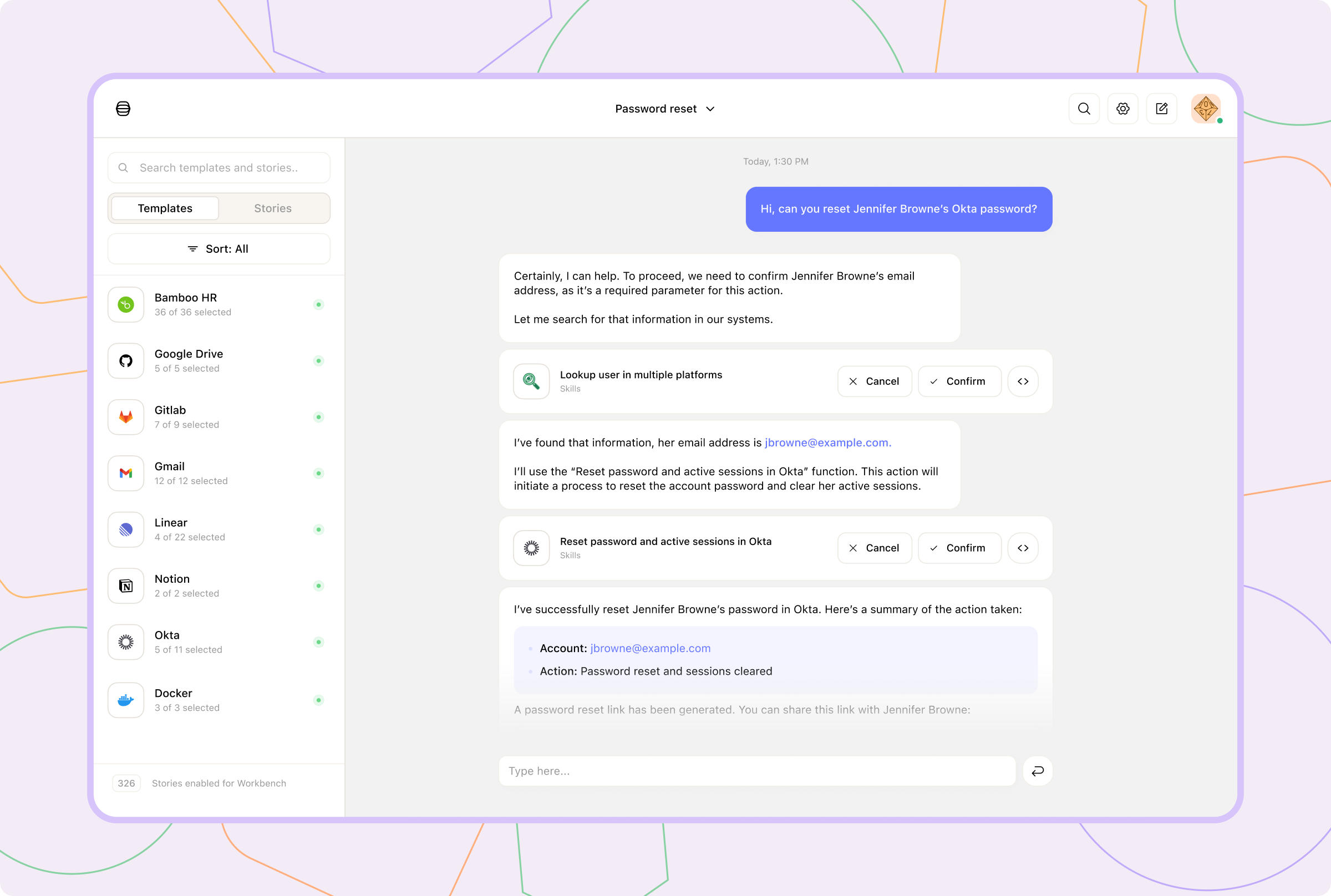
Secure and private by design, always.
Customer trust and value are the driving forces behind all our innovations. We manage the language model on our own infrastructure, guaranteeing the security and privacy of your data. It remains within our system, is not transmitted over the Internet, and is neither logged nor used for training purposes. This commitment applies to all of our AI features.
Getting started with Tines Workbench
With Workbench, you can opt to use our customizable templates and actions, or you can enable it for any new or existing Send to Story workflows within your tenant.
To enable any Send to Story workflow for Workbench, users need to follow a few steps:
Enable the Send to Story for Workbench.
Define the Send to Story inputs—essentially specifying the necessary fields for the story to function effectively so the AI knows what information to process.
Set a clear description for the story, which the AI uses to determine which stories should be executed.
Both existing and new Send to Story options can be utilized, with single actions constituting a subset of the existing templates available in the product. Any templates that we have added to include the new input UI will show up in Workbench and can be activated.
When you input a prompt into Workbench, it seamlessly merges your request with the descriptions of enabled stories and templates before sending it to the AI. The AI then determines which stories, if any, should be activated and identifies the necessary inputs. Subsequently, Workbench executes those stories, compiles the results, and reintegrates them back into the AI to provide context and enhance the responses to your original inquiry.
This streamlined approach allows you to navigate the complexities of security operations without requiring specialized knowledge or costly infrastructure. Security teams rely on Tines for dependable, enterprise-grade performance, enabling you to take decisive actions with ease and dismantle existing data silos. In a landscape where time and efficiency are crucial, Tines serves as the essential link that transforms how teams engage with their data and enhances operational effectiveness.
Popular security use cases for Workbench
After connecting Workbench to any tool in your stack, you can give it permission to do things like:
Send a message in Slack
Look up an employee in an HRIS like Workday
Create a ticket in Atlassian Jira
Search Elastic for alerts based on specific criteria
Analyze a hash with Recorded Future
Get detections in CrowdStrike Falcon
Lock down a device in Jamf
Tines is vendor-agnostic, supporting a vast range of use cases to help you act swiftly and strengthen your security posture.
Here are some other things you can do even more efficiently with Workbench:
Analyze vulnerabilities
Save and retrieve files from endpoints
Obtain IP address information
Search through logs
Manage endpoint quarantine status
Check job statuses and manage tasks
Scan domains
Reset user passwords and active sessions
Enrich CVE data
Search for alerts
Update list entries
Quickly summarize tickets
Close alerts
Lock user accounts
Send emails to colleagues
Review authentication patterns
Analyze account activity
Capture threat-hunting screenshots
Decommission bots
Benefits of Tines Workbench
Automated workflows are most effective when managed by those who depend on them. Workbench empowers individuals—those who might not view themselves as workflow builders—to take charge of automation and increase their impact through orchestration! Some of the benefits for individuals, team leaders, and organizations, include:
Enhanced productivity and efficiency: Boost overall productivity within your security team.
Improved security protocols and response times: Decrease the mean time to respond to threats, facilitating quicker remediation.
Increased collaboration: Foster collaboration among diverse teams, skill sets, and systems, streamlining operations and enhancing information sharing.
Optimized tech stack: Centralize security data and eliminate unnecessary licenses.
Budget management: Achieve greater transparency in resource allocation through streamlined processes.
Workbench revolutionizes workflow management for users of all technical backgrounds. By putting control directly in your hands, it empowers you to maximize the benefits of automation throughout your organization. Leverage the power of Workbench to enhance operational efficiency and inspire creativity within your team, ultimately adding value to your entire organization.