New navigation experience
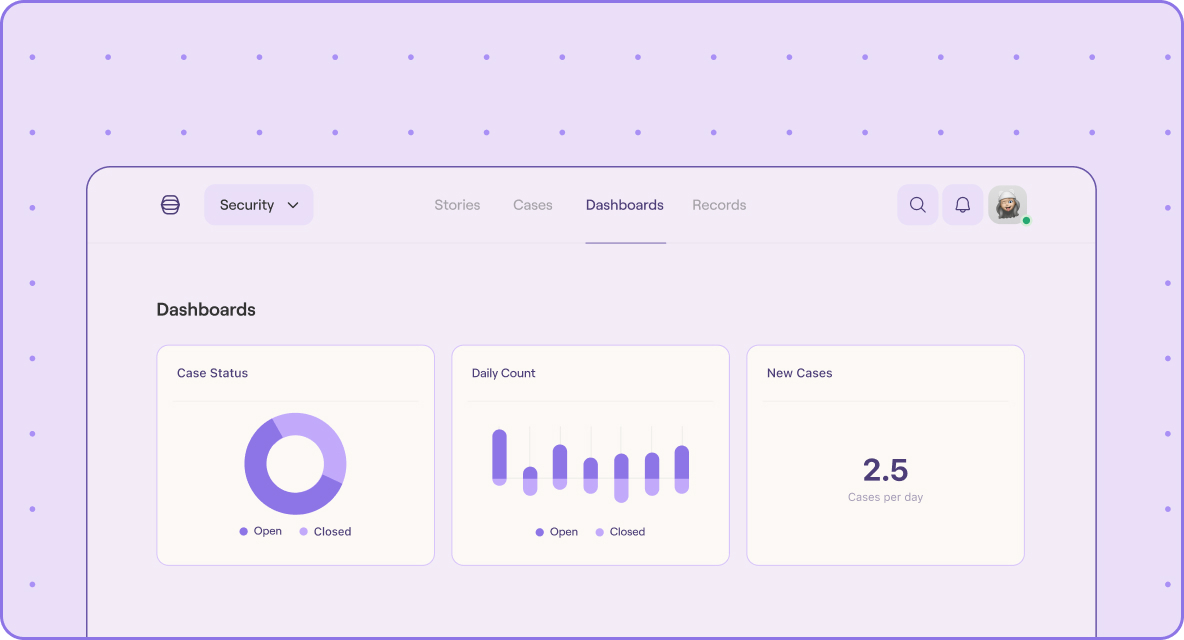
There’s a new navigation experience in Tines that’s been created with usability in mind. We’ve reorganized our main menus and brought core areas to the forefront for easier access.
Among the changes you’ll find:
A new dashboard management page
Cases views accessible directly from the case list
The ability to create folders from Stories, Credentials, and Resources pages
Fully accessible menus with keyboard navigation support
New multi-request credential type
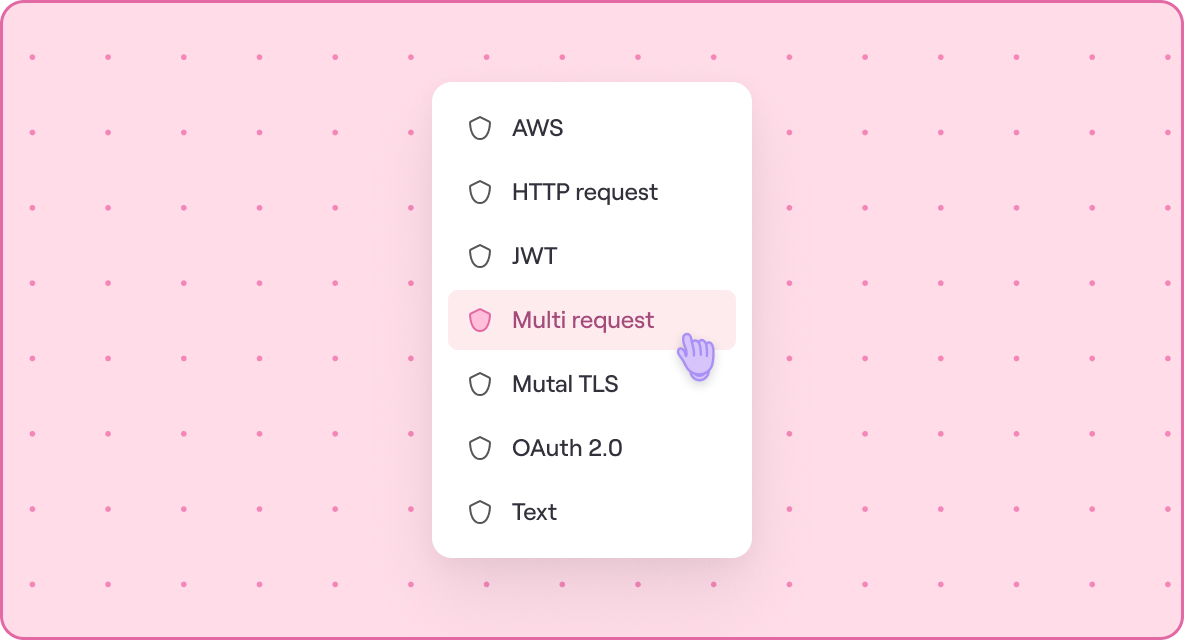
There’s a new credential type available called Multi Request. We added this update knowing that some services like Vault or CyberArk Secrets Hub require two HTTP requests to retrieve the secret needed for authentication.
With this credential, you can build both HTTP requests within one credential, saving time and providing a more intuitive experience.
Dashboards for records only
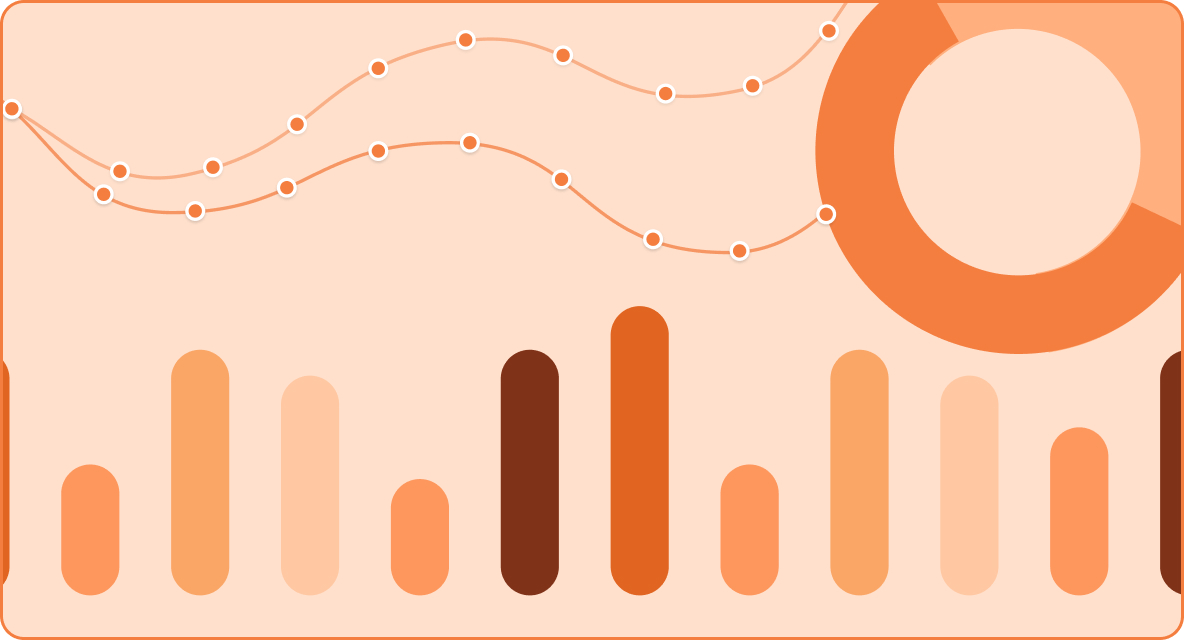
Dashboards can now be used for records. Previously, they were only available if you had cases. Today, you can login and build dashboards within your team to report and monitor across record types.
Defined send to story parameters
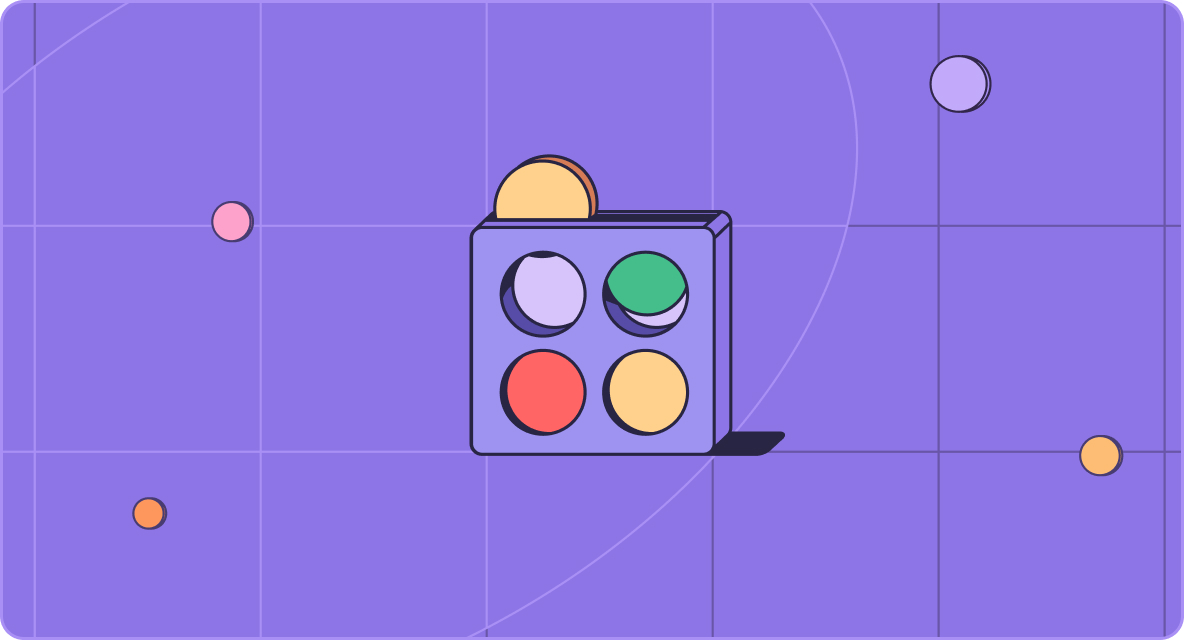
Creating the same set of actions across multiple stories can be time consuming, which is why Send to Story allows you to create sub-stories in which events can be sent from other stories. When it comes to running a successful sub-story, clarity and consistency are key.
We’ve added the ability to define the Send to Story inputs needed for your sub-stories so that when users select your sub-story within the Send to Story action, it will auto-populate with the defined inputs.
Additional highlights from June
New option to force all user sessions to expire
Get the raw message in the Receive Email action
JIT login syncing for enterprise tenants
Image analysis with the new image option for AI action
New option to download events directly from the Event Panel