We know for customers creating automation Stories in Tines, anything that makes tracking your progress more manageable and helps you demonstrate the platform's value makes a big difference.
We're excited to announce that Reporting is now live across Tines. This new feature allows our customers and Community Edition users quickly and easily calculate how much time they're saving by automating their repetitive workflows through the platform.
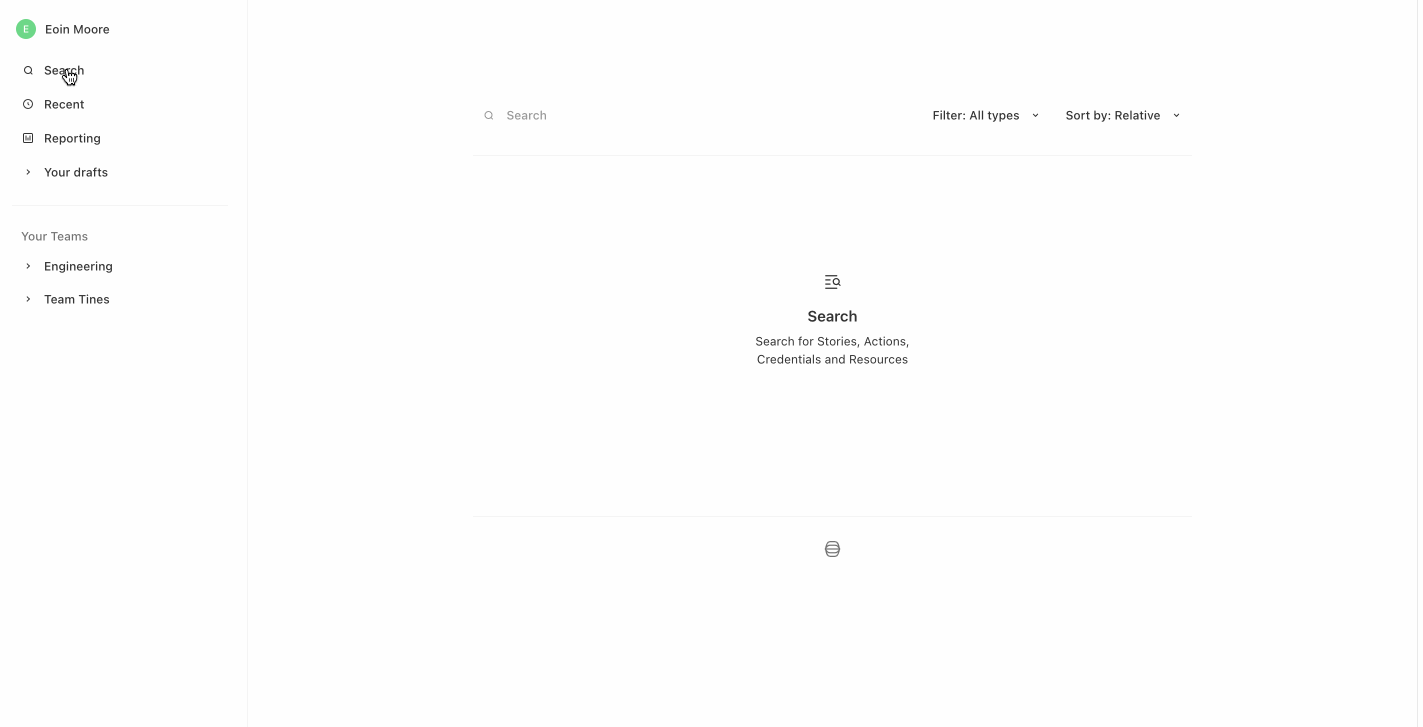
Calculating ROI (Return on Investment) is almost always easier said than done. We're often skeptical when we hear security vendors proclaim that their tools save security teams hundreds of hours a week because, in reality, they would never spend that much time on those tasks. But many of our customers save what amounts to a couple of days every week investigating phishing emails or looking at EDR or SIEM alerts alone by using Tines.
The advantage of Tines is that we can go so much further than what that manual process would have looked like. For example, to manually analyze a phishing email properly (upload the attachments into a sandbox, extract the links, search the links in various other tools, block any malicious IPs from your firewall, bad domain search across your SIEM logs, ban the hashes of any files, etc.) it might take you 30 minutes. Security analysts can't do that for every single email that comes in because they don't have the time and need to move on to the next issue. With no-code automation, analysts can offload those tasks and more, and while it saves a whole load of time, it also enables you to supercharge your processes.
We understand that customers need to be able to show the value of Tines and share these types of insights within their organizations, and that's why we've launched Reporting.
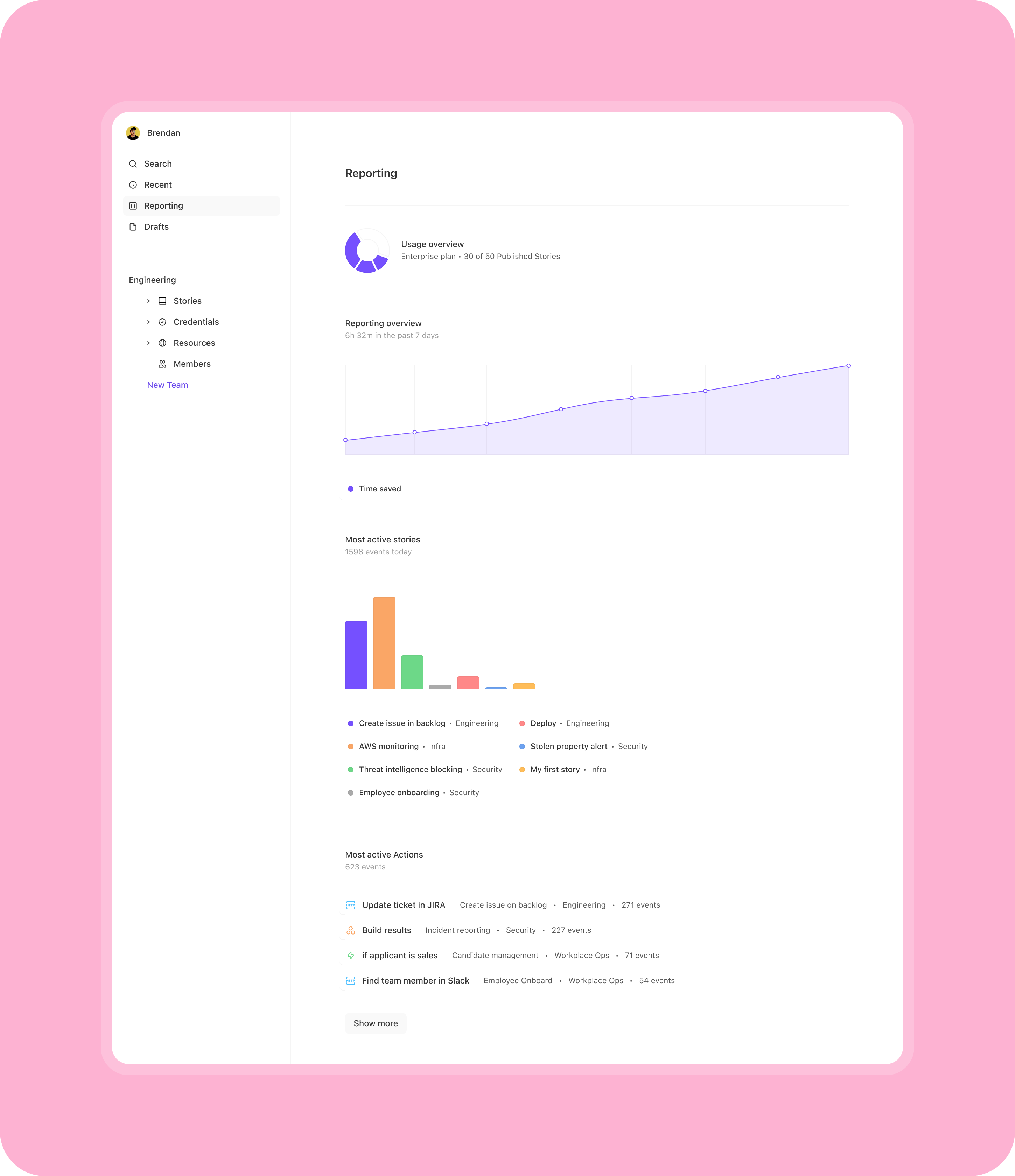
You can record metrics for any Action in the Reporting field of the Action status tab. As your Actions with reporting metrics run, the Reporting overview chart will display the accumulated data of actual human hours saved on the reporting page. Critically, the user provides all the underlying data, meaning the ultimate ROI calculations are transparent and trustworthy.
Here are a few other things to know:
Metrics are only recorded for published stories.
Metrics will count the value entered each time an Event is emitted.
As more metrics are added, more categories will be added to the graph.
We're always eager to hear your feedback. Please reach out to hello@tines.io with any thoughts or suggestions.